Seven Ways to Improve Employee Training for Your Remote Workforce
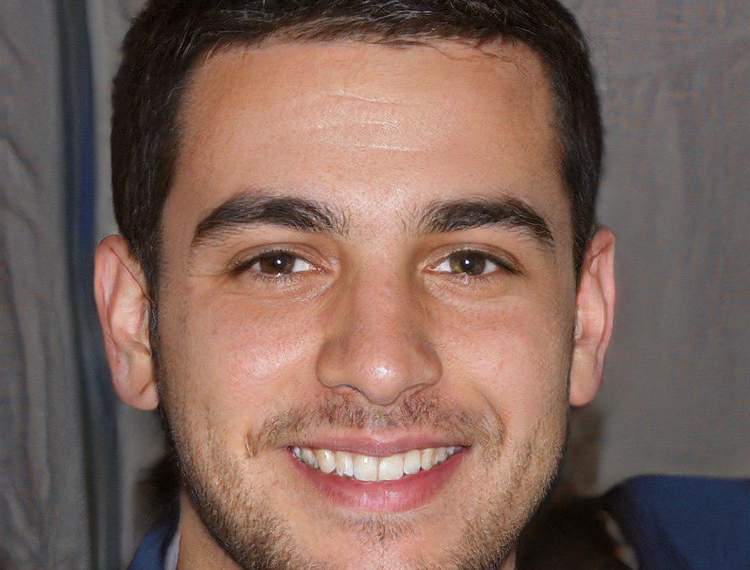
By now, most companies have realized that training both new and old employees are of the utmost importance. It allows them to stay competitive and keep developing top talent.
The problem is that most of that skill-boosting is focused solely on the in-house workforce. However, with the rising need for strong and talented remote teams, it’s high time for employee training to become all-encompassing.
It’s expected that by 2028, over 73% of all departments will be composed of remote workers. If you want these workers to be capable, efficient, and motivated, you need effective training strategies.
Boosting Your Remote Workforce with Employee Training Courses
High employee turnover rates are detrimental to your organization. When you’re always on the lookout for replacements, you’re wasting valuable time and money.
If you want to keep your current employees with you, you need to give them a chance to grow and develop.
76% of employees are looking for career development opportunities. Many of them would leave a company if it didn’t offer this path up the ladder.
Remote workers would be even quicker to leave because they could find many more development opportunities elsewhere.
So, if you want to keep your remote workers, develop their skills, boost their morale, and keep them engaged, you need to provide them with superior employee training courses and take an active role in their learning processes.
Naturally, this is easier said than done. So, take a look at the following tips that will help you improve the effectiveness of your remote workforce employee training.
1. Use a Reliable Employee Training Software
There’s no need for you to waste precious time and money on sending your remote workforce to in-person training seminars and classes. You can offer top-notch training opportunities easily online.
All you need is a reliable cloud-based Learning Management System (LMS).
The global corporate e-learning market is experiencing a compound annual growth rate of 13%, meaning that there are plenty of players in this game.
Unfortunately, not all of those players can offer you the type of software that you need for training your remote employees.
When you are choosing the LMS that’s right for you, you need to pay very close attention to its features and see whether they match your preferences.
As a general rule of thumb, an LMS should allow you to:
- Have live audio/video lessons
- Record audio/video lessons
- Use an interactive whiteboard
- Assign tasks
- Track employee progress
- Track attendance
- Have insight into automated reports
- Personalize the learning paths
These are just some of the features of the best employee training software, so you should prioritize the features that you need access to the most.
LMS software can be expensive, but luckily many training makers do offer free trials. Make sure that you test out a few different solutions before you commit, especially if you’ve never dabbled in online employee training.
2. Focus on Microlearning
Microlearning is the latest trend in the L&D industry and is gaining popularity in academic and corporate environments alike.
Your remote workforce will learn more effectively and apply their newly gained knowledge faster if you focus on presenting crucial pieces of information in smaller chunks that are easier to digest.
According to the latest research, microlearning has proven to be much better than traditional learning. Transfer of learning is 17% more efficient, and employees are 50% more engaged through microlearning.
So, instead of sending your remote workers a 200-page manual and forcing them to take all of that in, separate your learning content into smaller bits of information and take it one step at a time.
3. Allow for On-The-Go Learning
The remote workforce normally enjoys a more flexible schedule, and this is the best perk that drives many people to give remote work a try.
You’ll need to consider this flexible schedule when providing employee training opportunities.
Although most LMS solutions allow you to schedule live online classes, you should also allow your remote employees to listen to those classes in their own time, and study the materials when it suits them.
Enable flexible learning opportunities that will allow remote workers to study during their breaks, on weekends, and on any device, PC, tablet, or smartphone.
4. Offer Interactive Content
Passive learning is a thing of the past. It’s inefficient, often boring, and will only decrease employee morale and engagement.
To improve the effectiveness of training for remote workers, it’s in your best interest to provide interactive content that will keep their interest. And this is easier than it seems.
The best LMS will allow you to create interactive quizzes in just a few steps. You’ll be able to upload videos, create polls and surveys, introduce gamification elements, and more.
5. Pay Close Attention to Employee Performance
Many people believe that self-paced online training cannot be as efficient as in-person training because the instructor cannot supervise the learners. This is a great misconception.
Employee training software provides automated reports on employee performance and engagement, and the reports are often more insightful than instructor feedback.
Performance metrics will offer detailed information on how each and every employee is doing, what they’re struggling with the most, and what they’re easily mastering.
Pay attention to these metrics, and keep fine-tuning your learning materials to improve the performance of every single remote worker.
6. Ask for Feedback
Employee feedback is crucial for improving your training courses. There’s often a great disparity between what employees need to be able to learn better, and what their managers are providing them with.
Always stay in touch with your remote employees and check in with them to see how satisfied they are with their training.
Even if the performance reports are showing excellent results, there’s always room for improvement. Besides, your remote employees will feel more valued when you’re actively involved in their learning.
7. Keep Your Employees’ Activity Secure
Last but not least, ensure that your remote workers can train in a secure environment. Cybersecurity should never be overlooked when you’re providing online employee training.
Since you cannot regulate which devices your remote workers will be using to access the learning platforms, and you cannot ensure the security of their network, you should provide them all with a Virtual Private Network (VPN).
You’ll have access to its help desk 24/7, so you and your employees will always get the support you need while working and training.
The Bottom Line
It doesn’t take much to improve training for your remote workforce. The task is much easier when you:
- Use a reliable LMS
- Focus on microlearning
- Allow on-the-go training
- Offer interactive content
- Keep an eye on employee performance
- Ask for feedback, and
- Use VPN.
Employee training will boost the effectiveness, productivity, and engagement levels of your remote workforce and keep you competitive.
Dean Chester












Responses