View my financial insights
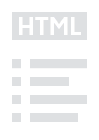
Guidance for the view my financial insights (VMFI) tool which provides users with insights into the financial position and performance of schools.
Documents
How to access the view my financial insights tool
HTML
Getting started with view my financial insights
HTML
User guide: view my financial insights
HTML
Details
What does the tool do?
View my financial insights (VMFI) is an online tool which helps schools view and improve their financial performance. It enables academy trusts and local authorities to see all their schools in one place and provides users with an automated assessment of their data based on similar schools. This assessment identifies areas with the greatest variance, providing users with a helpful starting to point to investigate, potentially leading to improved resource management.
VMFI compares the financial performance of each school in an academy trust or local authority against the 30 most statistically similar schools across a range of cost categories.
Through access to a broader range of data and insights, VMFI supports school finance teams in 3 ways:
-
Increasing efficiency by reducing the need for desk-based research regarding financial insights and data.
-
Providing up-to-date and customisable data insights to help identify areas for further investigation.
-
Offering access to commercial resources including government contracts, frameworks, and guidance.
## Other features of the tool
Select comparators
Create your own set of comparator schools.
Data modelling
Edit data locally to model different scenarios.
Integrated curriculum and financial planning (ICFP)
Uses data already held by the DfE to help create a high-level dashboard of financial metrics.
Commercial resources
Specific commercial resources are recommended depending on your financial position.
Forecasts and risks (academy trusts only)
Academy trusts can view metrics and recommendations based on their budget forecast return data to tackle risks.
Data sources used
View my financial insights uses the most current data available from the following data sources:
| Data source | School sector |
| Academies accounts return submissions | Academies |
| Budget forecast return (BFR) | Academies |
| Consistent Financial Reporting (CFR) | Maintained schools |
| January school census | Both |
| Workforce census | Both |
| Condition data collection (CDC) data | Both |
| SEN dataset | Both |
| Get Information About Schools | Both |
VMFI uses data supplied to DfE from financial returns which have been submitted on time. It will only show information for those schools which have been part of the trust or local authority for the full financial year.
Further help
For detailed help with accessing and using the tool, see the attached guidance at the top of this page.
If you have any questions about the latest version of the VMFI tool, please contact us:
ESFA enquiries
Contact formhttps://form.education…
For all enquiries for the Education and Skills Funding Agency
Published 19 February 2020
Last updated 6 April 2021 + show all updates
-
The view my financial insights tool is now available for local authority maintained schools. We have updated this guide with information for all users in schools, academy trusts and local authorities.
-
We have updated all guidance documents on this page to reflect an update to the view my financial insights tool. A full list of new features can be found in section 1.1 of the user guide.
-
First published.




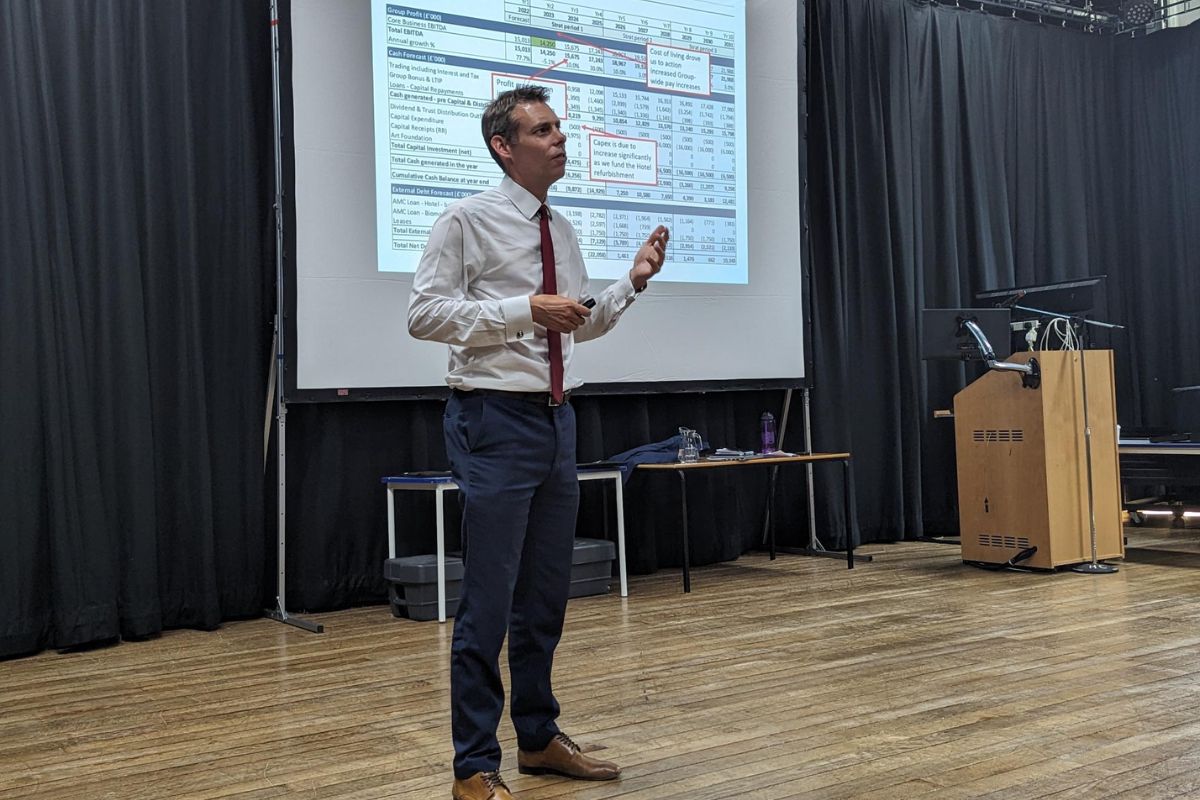







Responses