Safer Internet Day more vital this year than ever as children spend more time online for home learning

This Safer Internet Day (9 Feb) with more online learners than ever before, how can we provide online security for a better 2021?
Web hosting experts Fasthosts.co.uk have comprised a list of top tips which will optimise user experience, ensure online security, and protect websites from unauthorised access as we enter the new year.
Top five tips for ensuring cyber security and how you can implement them in 2021
1. Limit User Access and Restrict Admin Privileges
Ensure cyber security by simply limiting those who can access sensitive information. The more users with the capacity to enter off-limits areas, the greater the likely hood of a cyber-criminal breaching your system.
Through limiting user access, you’re immediately reducing the risk of an online assault on your web space. A hierarchal structure means only those who necessitate access to personal, password, and payment data have the permissions to go ahead and do so.
The framework for a restricted admin website can be as intricate as necessary depending on your needs, but it can also be as simple as creating two different site formats which split up administrators and standard users.
2. Abide by Best Practice Security Standards
When protecting customer data it’s crucial that you adhere to universal security standards and attain all up-to-date certifications.
Encrypting data transferred between servers is one of the first steps in creating a secure online environment. Secure Sockets Layer (SSL) is a protocol that codes information through 256-bit encryption, making it all but impossible to translate should it be intercepted by a malignant third party. SSL certification also presents your website as legitimacy by proving its safety with a padlock in the address bar and the letters ‘https://’ at the beginning rather than ‘http://’.
If you’re processing payments, you should be following the standards laid out by the Payment Card Industry (PCI). The PCI offers advice on the areas that require particular care, including sensitive authentication data (CAV2, CVC2, CVV2, CID, PINs, PIN blocks, and magnetic stripe data) and a user’s financial information (card number, cardholder name, expiration data, and service code).
You’ll need to complete a self-assessment exam to double-check what level of compliance you’re currently working at and how you can further improve online security.
3. Constantly Monitor User Activity
Establishing a system that allows you to keep tabs on activity and rapidly respond to suspicious on-site movements is one of the most effective ways of preserving cyber security. By enforcing a framework like this- often referred to as cyber monitoring – it becomes easier to uncover security weak spots, identify common user practices which don’t raise concern, and identify the behaviours of malicious intent.
It’s important to perform regular testing across all of your protective systems. This makes sure your site isn’t open to a to silent attack and puts your security methods into practice.
4. Encouraging a Strong Password is Crucial
It doesn’t matter how flashy or intricate your security software is, if a user is using a feeble password, your system is left open for opportunist hackers to invade. Passwords that are most easily guessed often include predictable patterns or personal information such as names, birthdays, childhood pets, or popular sports teams.
By making it compulsory to sign up with a more encrypted password, ideally containing at least one random number, capital letter and special character, you’re doing all you can as a responsible website owner to ensure the safety of both your users and customers. Similarly, encouraging users to often update their password helps reduce the potential of hackers accessing sensitive information.
If users are opposed by having to remember a complex password, offer a password manager that keeps track of any changes.
5. Implement a 2 Factor Authentication
Implement a two-factor authentication. Even if an unwelcome user somehow guesses a user’s password, the intrusion is made very difficult with the additional protective layer.
Two-factor authentication is really simple to use, you send a user a randomised code as an SMS or notification after they’ve entered their correct password. Only after entering the code when prompted will they then be permitted to access the site. Enabling two-factor authentication requires very little effort on a user’s part, but it’s a double-barrelled security measure that makes ensuring the safety of personal and payment data a lot more efficient.
 Commenting on Safer Internet Day Paul Whiteman, general secretary of school leaders’ union NAHT, said:
Commenting on Safer Internet Day Paul Whiteman, general secretary of school leaders’ union NAHT, said:
“The internet is a powerful tool for connecting to each other and for learning and, given the events of the past year, we are very grateful to have it. Lockdown and remote learning would have been very different without it. But we do still need to be mindful of the risks – especially as children are spending more time than ever on screens and internet-enabled devices.
“Totally unsupervised use of smart phones and other internet-enabled devices, especially for younger users, is not recommended. Where internet safety is concerned, children should not be ‘left to their own devices’.
“Schools are obviously taking great care over what content is suitable for use in remote learning and are being thoughtful about how they interact with children online. It is important that parents and carers stay alert too. Just because children are spending more time on their devices for schoolwork, doesn’t mean screen time should become unlimited or devices should be allowed to be used entirely unsupervised.
“It’s important to stay aware of what children are viewing and who they are interacting with. Equally, it’s important that parents encourage openness and have conversations with children and young people about the online world and how to navigate it, and create a safe space for them to turn to when they have questions or concerns.
“We want young people to be informed consumers of technology, safe enough to surf the internet without fear and smart enough to know what to do if they see inappropriate content.
“We would urge teachers and parents alike to be more aware than ever of the risks and concerns regarding internet enabled devices, even as they become more and more vital for learning.”











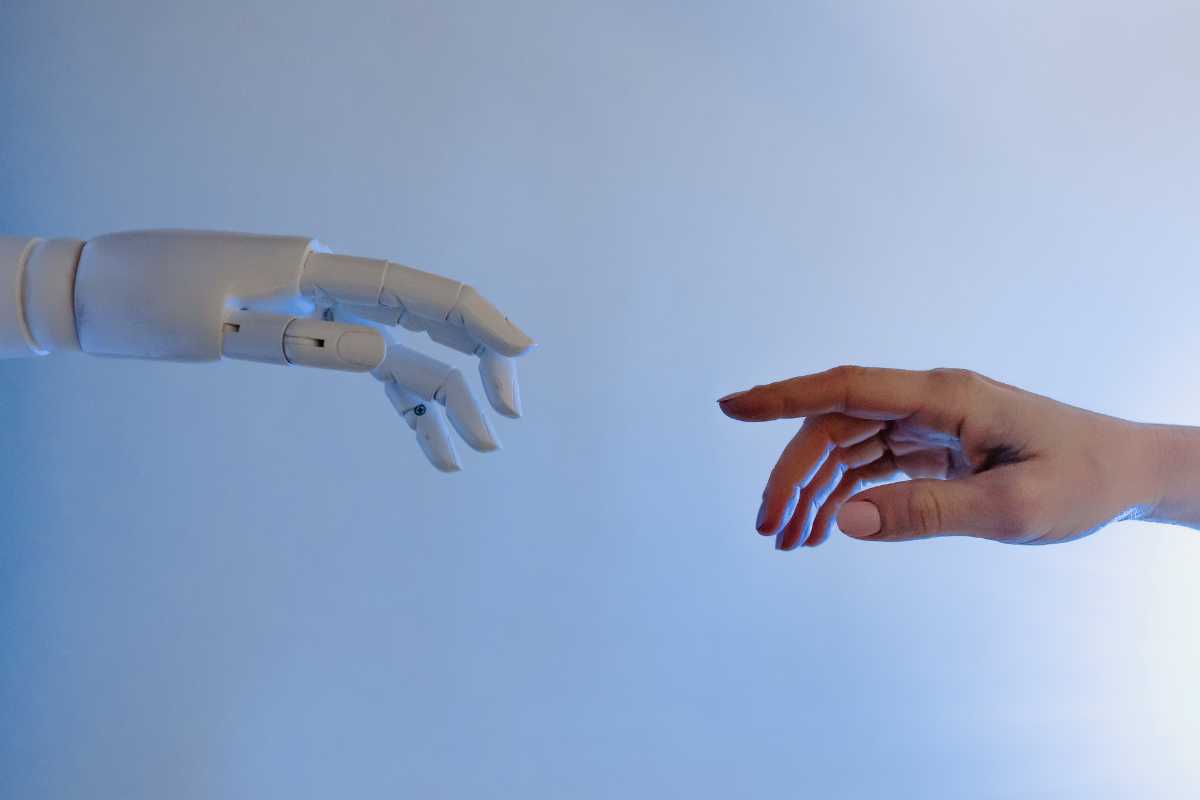
Responses