Creating an apprenticeship advert

How employers can create apprenticeship adverts using their apprenticeship service account.
Applies to England
You can create an advert in the ‘adverts’ section of your apprenticeship service account. If you need to create multiple or similar adverts, you can clone them after you submit the advert.
We usually approve or reject adverts within 24 hours.
Before you create an advert, learn about preventing discrimination in recruitment.
You can also give your training provider ‘recruitment’ permission to create apprenticeship adverts for you.
What you’ll need
Before you start, you’ll need to know the:
- advert name – this must relate to the apprenticeship training and use the word ‘apprentice’ or ‘apprenticeship’
- training that the apprentice will take
- training provider that will deliver the training
- number of available positions
- organisation’s name, address and location
- start date, application closing date and whether the job is disability confident
- duration of the apprenticeship and details of a typical working week
- wage
- places you want to get applications (on ‘find an apprenticeship’ or an external site)
You can save each advert as a draft and edit it before you submit it to us, as well as preview how it’ll look. We’ll give you a reference number for the advert after you submit it.
What happens next
You can check the status of each advert in your adverts dashboard. The statuses are:
- rejected
- draft
- live
- closed
- pending review
We’ll check the advert and let you know if you need to make any edits within 24 hours. You can view what edits you need to make on your ‘adverts’ dashboard, but you can also choose to get email notifications.
Once we’ve approved the advert, you can view it on Find an apprenticeship.
You can also increase the wage or extend the closing date after the advert has gone live.
Published 17 September 2021 Contents





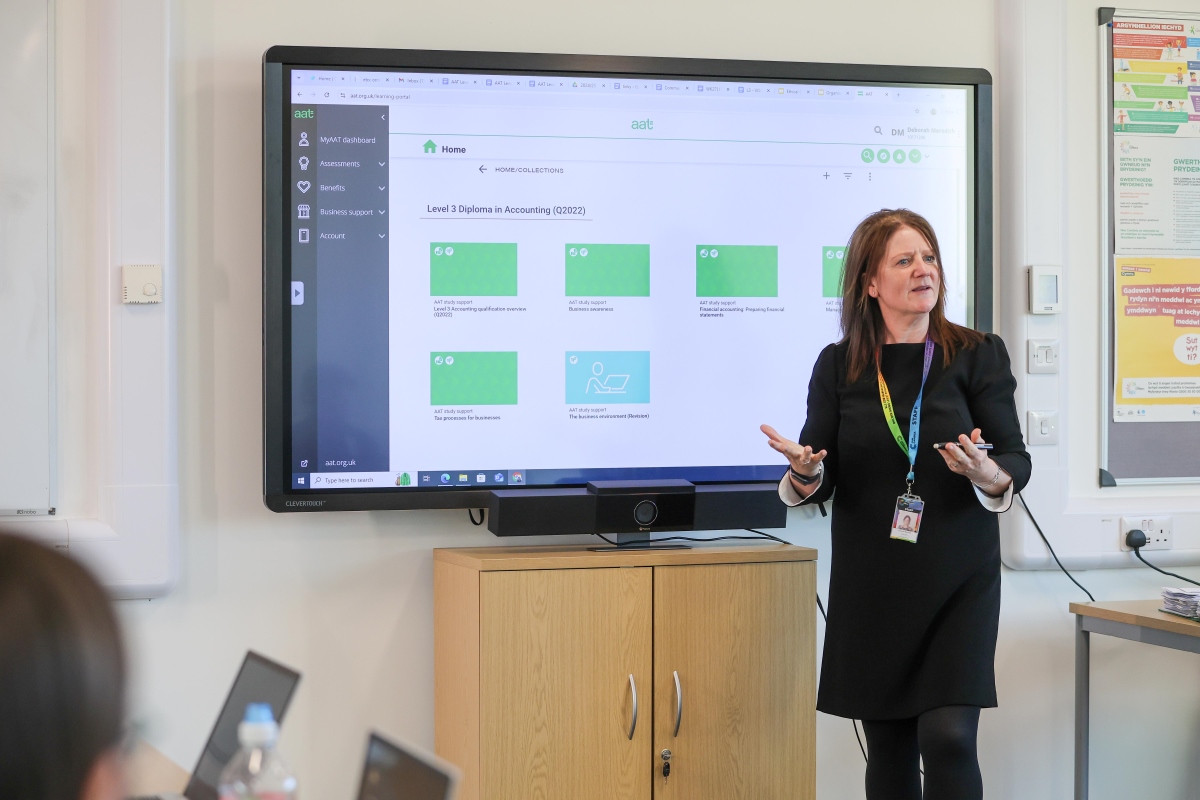



Responses