Online learners find live chat gives them better access to staff, and is a good approximation for more traditional face-to-face conversations

Using live chat in education to support students
Help-seeking is an essential self-regulatory and metacognitive skill. In the online learning environment, much of the learning is self-directed and there are generally less opportunities to receive help in real time.
The uses of email and discussion boards are the most common method of seeking help in these environments.
In their recent study “Use of live chat in higher education to support self-regulated help seeking behaviours: a comparison of online and blended learner perspectives” Jaclyn Broadbent & Jason Lodge set out to explore students’ perceptions of the use of live chat technology for online academic help-seeking within higher education, with a focus on comparing online and blended learners’ perspectives.
The live chat technology was well received by both groups, especially for its ability to provide instant, real-time, and convenient help. Live chat was particularly well received by online learners, who were more satisfied, felt more cared about by the teaching team, and would be more likely to recommend it to others than blended learners.
Further, online learners reported that live chat gave them better access to staff, and felt that this feature was a good approximation for more traditional face-to-face conversations.
As an online, synchronous, private help-seeking tool between student and teacher, these findings provide a strong endorsement for the use of live chat in higher education, particularly for online learners.
Methodology: Participants were 246 students who were studying psychology online (n = 91) or in blended learning (n = 155) environments.
Broadbent, J., Lodge, J. Use of live chat in higher education to support self-regulated help seeking behaviours: a comparison of online and blended learner perspectives. Int J Educ Technol High Educ 18, 17 (2021).
What is a Real-Time Chat?
Real-time chat is almost as old as the internet itself. Since instant messaging apps began to take off in the 1990s, people have been using them to chat with their friends online, make new acquaintances, communicate for work, collaborate on projects, and so on.
Indeed, customers can even use real-time chat to communicate with businesses—and vice versa.
The possibilities are endless, and it’s now more important than ever that online businesses implement real-time chat to give their customers the user experience they want.
But, what is a real-time chat exactly and how do aspiring developers build one? In this article, we’ll answer both questions.
Real-time chat is little more than online communication where messages are sent and received instantly.
For example, Person A, located in Colombia, could send a message to Person B, located in France, and the message will be sent and received within milliseconds. There’s nearly no delay—hence the term “real-time chat.”
That said, for years, real-time chat covered only text-based chats, but these days it also covers group chats and video chats. Even voice calls can come under the real-time chat umbrella. As long as communication is a) online and b) instant, it’s a form of real-time chat.
Facebook Messenger is a popular example of real-time chat, as are chatbots that interact with visitors who land on a website.
Why do People use Messaging Apps?
People use messaging apps for one or two reasons, and it’s crucial to understand why so that you can implement the right type of messaging app for your business.
That said, the main reason anyone uses a messaging app is for their speed and convenience. If a person wants to get in touch with, say, a friend, a family member, or a business straight away, they can do so via a messaging app.
But, while some people use messaging apps socially to connect with their friends, family, and to meet new people (even go on dates), others use them to contact businesses. In fact, research has shown that as many as 64% of customers say they’d rather message a business than phone them.
Key Features of Messaging Apps
Messaging apps, then, are used around the world. They’re known for their speed and convenience, and they allow people from anywhere, and at any time, to get in touch with a others. Let’s take a look at their key features:
1. User Interface
Perhaps the most important feature of all is the user interface, as it’s often this which influences whether or not a user stays engaged with the app or tries another one.
For instance, the likes of Facebook Messenger and WhatsApp can credit much of their success to their simple user interface. It’s the same with Telegram—plain backgrounds, easy to navigate, and zero hassle. The end user just wants to send and receive messages (and maybe attach a few GIFs, files, and images now and then). In a nutshell, clean and simple designs work.
2. Push Notifications
Push notifications are a key part of the appeal of a real-time chat for some users, but not everyone takes advantage of them.
In a real-time chat, a push notification essentially lets someone know when they’ve received a new message. This gives them the chance to respond as soon as possible, should they want to.
For example, a person might be using another app when they receive a push notification regarding an important message. They can then quickly switch apps and respond appropriately.
3. Voice Calls
Many modern-day real-time chat apps let their customers host voice calls. Though, not every chat app has voice calls built-in, so it’s up to you to decide whether to build with a text-based chat app, or to expand it to include a voice call feature.
Ultimately, you need to understand your customers’ wants and needs. Many prefer to be able to have a voice call (or, at the very least, send a voice message) when they’re on the move and haven’t the time to stop and text. For example, when they’re walking or driving.
5. Video Calls
If you want a real-time chat app that goes further than mere text and voice, you can also add a video call feature.
Again, not every real-time chat app has a video call feature. But, for some, it’s a key feature. This might be especially true of an app where clarity is absolutely key when it comes to communication, such as banking or healthcare apps. Instead of simply texting in real-time, users have the option of hosting a video call to share information and build face-to-face trust.
You could add video calls to your app if you wish, and then remove them if they’re not having much of an impact or not being used.
6. Data Storage
A very basic real-time chat app lets people communicate one-on-one.
Today, users expect much more from their messaging apps. They expect to be able to chat and share files.
To enable file exchanges, an app needs ample data storage space, which is why this is such an important feature that anyone developing an app must bear in mind. If your chat app doesn’t offer enough data storage, your customers might head elsewhere.
Now, How to Build a Real-Time Chat App
One of the best things about building a messaging app is that any online business can do it. Here’s how:
i. Know Your Budget
There’s no one set cost when it comes to building a chat app because different businesses have different goals.
Before you begin, it’s a smart idea to understand what you want to get out of this app. What are your goals? How long do you plan to spend creating your app before launching it and how do you want to scale?
Estimated project time is definitely something you’ll need to take into consideration, along with projected salaries, cost of resources, maintenance costs and scaling costs.
You should also plan for any advanced features that you might add at a later date which will invariably eat into your budget.
ii. Hire a Skilled Team
Unless you’re a world-class engineering team unto yourself, you will need to hire an engineering team to help put your app together. This team will include developers who have experience with creating apps, and who know exactly what you need. You may also need the help of a marketing team who will guide you with promoting your app and improving the onboarding process.
If you want to do most of the work yourself, you can use an in-app messaging API to easily create and customize your own chat app. Among other things, this will save you both time and money.
iii. Decide on Your Features
When deciding on your features, it will help to do some competitive research to see what similar apps look like. What features do they have? Are they all necessary to the user experience? Are there key features missing that you could perhaps add?
Conclusion
If you think your college could benefit from a real-time chat app, now’s the time to start working on it. Remember to keep things simple (clean user interface, fuss-free navigation) and to not stuff it with too many features. Push notifications work well, and having the choice between text, voice and video is ideal for the end user.
Once your app is up and running, though, don’t stop there – keep making improvements, listen to student feedback and tweak your messaging app as you go along.







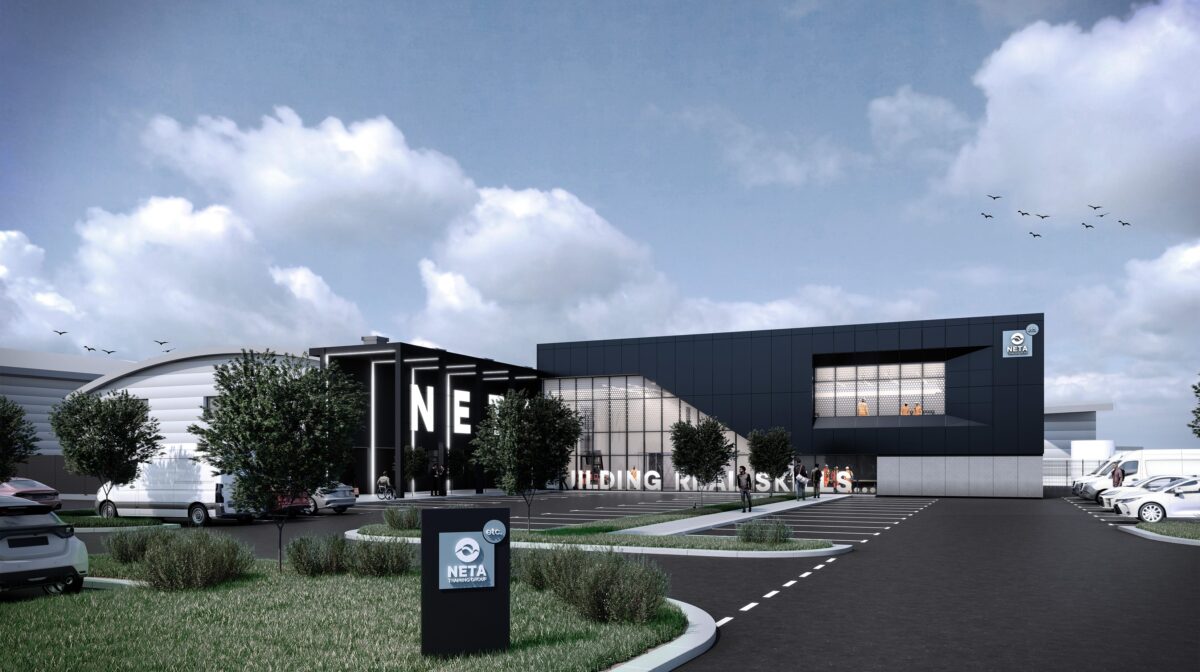




Responses