Generate and submit your return
You should read this guide with the documents provided by your software supplier.
Your software supplier is likely to have produced a ‘data entry specification’ listing all the pupil data that you must enter into your system for the records in your school census return to be complete and correct.
If you’ve not seen this specification, contact your trust or local authority for advice. If you do not get management information system or ICT support from your trust or local authority, contact your software supplier direct.
We provide your software supplier is provided with a file set at the start of the academic year, so that may have a series of ‘data checks’ are applied within the MIS. This will help you to identify and correct errors in your data before you generate your final return.
Doing these checks will reduce the number of validation errors in your return and the work you need to do to resolve them within COLLECT.
Successfully completing the data checks does not guarantee that all the necessary data is present and that your return is correct. Not having any validation errors or queries does not guarantee a successful return. Make sure that you’ve entered all information required by the data entry specification into your system in full.
COLLECT familiarisation
We strongly recommend that you take the chance to load a file output from their management information system (MIS) into COLLECT during the familiarisation period.
This allows you to check:
that all the required data is being output correctly from your MIS
whether any validation errors or queries are generated against their data when loaded into COLLECT which needs to be resolved before the collection goes live
This will be especially important for any schools completing the school census for the first time.
COLLECT familiarisation usually opens 4 weeks before each collection and takes place on the same system as the live collection, which is accessed via DfE sign-in. School census contacts will be notified via email when the familiarisation blade is made available.







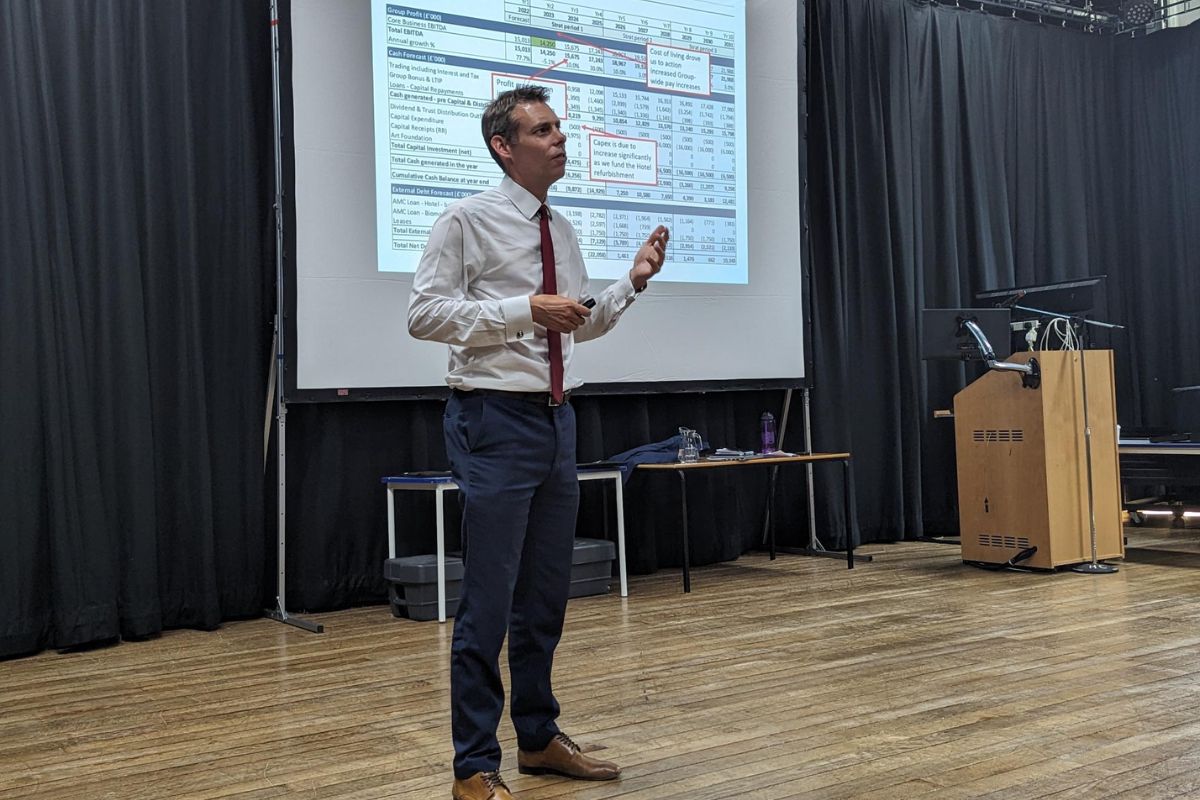



Responses