Planning and running promotional events
Adding your events to the site significantly increases the chances of aspiring teachers seeing them.
Look at the school and university events page to see what your event will look like.
Submit your events to us a few months in advance. This will make sure that as many people as possible see them. We aim to publish all events within 10 days of receiving them.
Submit your event
Complete this form to submit your event.
The form is split into 4 sections:
event details
registration process
venue details
organiser contact
Event thumbnail
The school and university events page shows a thumbnail for each event. This includes the event title, date and time of event and whether it is online or not.
Section 1: event details
Event title
This will be shown on the event thumbnail and main event page.
Include your:
provider or organisation name
theme
event type
location, think about who you want to attend and whether it would be better to reference information such as the location of the venue, nearest city, wider county, or region
Example
Department for Education East Midlands School Direct open day
You should:
use your full organisation name to be clear who you are and avoid being overlooked
only use nationally recognised acronyms: such as SCITT and PGCE
include the location the event is intended (for example, if you are East Midlands based, include that, or the city if needing to be more specific)
Target audience
Be clear about who you would like to attend.
This could be:
undergraduates
recent graduates
career changes
candidates in a specific area
Be specific to make sure you attract the right candidates.
Summary of your event
This section does not currently appear on the website, but we are planning to include it in the future. Please fill in relevant information for future use.
Your summary has a 100-character limit and should not repeat what’s in your title.
To make your event stand out you should include:
the main points of interest
what sets your event apart from others
Example
A fantastic opportunity to find out about life as a teacher in an outstanding school. You will have a tour of the school and the opportunity to meet and speak to current and previous course members.
This section has a 1,500-character limit.
Use it to:
welcome your potential attendees
introduce your organisation, course and vision
outline details of your event, this could include a schedule or what topics you will cover
highlight if refreshments will be available
If applicable, highlight your prestigious course or award winning school. Include statistics and figures on course completion and employment success rates.
Make it clear why your course should be considered.
To make it straightforward and easy to read:
break information up into paragraphs or sections
use bullet points, for example to detail a schedule or list of topics
This will be shown on the event thumbnail and main event page.
Consider adding 15 minutes at the start of the event. This will make sure that attendees arrive before the event begins.
The end date must be the same as the start date. Submit each day separately if your event runs over multiple days.
Event website
This should be the website for the actual event. It could be an information or registration page.
If you do not have a specific website for your event, use your provider home page.
Section 2: registration process
You can choose whether you would like registrations:
by email
via a website that helps you to manage attendee registration
Your selection here will determine the final line of the main text body where we add the link and email address for the attendee to follow and register.
If attendees do not need to register you should include this in Section 4: organiser contact details.
Section 3: venue details
If your event is being run virtually, please input ‘Online’ as the venue name. Do still include the full address as this is used to being up events when candidates search for events through their postcode.
Venue name
This will only appear on the main event page.
Use the name of the place where the event is being held. You can add specifics as a line in the address. For example, Education Building Room 1.
Address
Provide the full address of your venue, including:
a first and second line
the region
the postcode
Include details of the building or specific floor or room. Use a line of the address to do this.
Example
Venue name: Department for Education
Address: Education Building, Room 1, Education Street, London, ED1 1FE
Town or city
Think about who you want to attend and whether it would be better to reference the:
location of the venue
nearest city
wider county
Contact email
Use an email address you are happy to have potential queries sent to.
Venue website
Use the website for the venue where the event is being hosted. If there is not one, use your provider homepage.
Section 4: organiser contact details
‘School or university name’ is the only information from this section that will appear on the main event page. The rest is for Department for Education (DfE) use only, should they need to contact you regarding the event.
You should use your name, the organisation that has submitted the event.







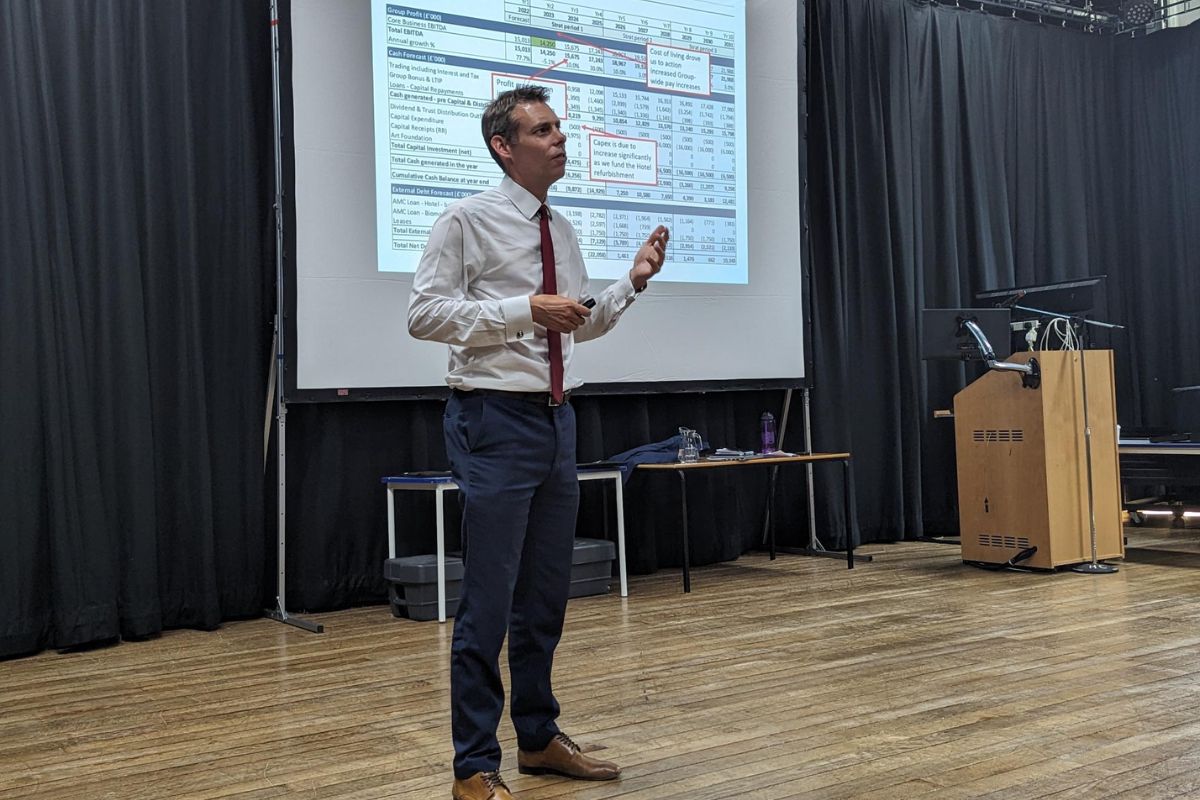



Responses