Replace faulty devices: guidance for schools and local authorities
Laptop and tablet faults
All devices supplied by the DfE Get help with technology programme came with a minimum 12-month manufacturer’s warranty.
If you ordered pre-issued devices the warranty period may have already expired.
If you encounter a fault, refer to the manual supplied with the device or the manufacturer’s website for information on how to make a claim.
Dynabook (or call 0333 222 7444)
HP (or call 0207 660 0403)
Lenovo
Microsoft
Tactus Geo
Samsung (or call 0330 726 2677)
Depending on the manufacturer’s warranty process, you may need to pay courier costs when returning faulty devices. You’ll also need to ensure devices are returned in appropriate packaging to avoid damage during transit.
Devices returned or replaced by the manufacturer will come with standard factory settings. It’s your responsibility to ensure these devices are safely set up for users. See our guidance on preparing a Windows device for how to apply appropriate safeguarding and security settings.
We cannot provide support for laptops and tablets after the manufacturer’s warranty period expires. This includes ‘pre-issued’ devices. Your organisation will need to arrange any repairs or replacements.
Returning a Chromebook
When you ordered Chromebooks we asked you to provide your organisation’s Google domain. If you provided this information, we linked your Chromebooks to your Google admin console.
Before returning a Chromebook, you must deprovision it from your Google domain by following this guidance: Repair, repurpose, or retire Chrome devices.
Returning an iPad
When you ordered iPads we asked you to provide us with your Apple School Manager (ASM) ID. If you provided this information, we linked your iPads to your organisation’s ASM.
Before returning an iPad, you must unassign your iPad from your ASM by following this guidance: Assign, reassign or unassign devices in Apple School Manager.
Disposing of devices
If you need to get rid of devices that are no longer in use follow the guidance on disposal of hardware to dispose of them safely.

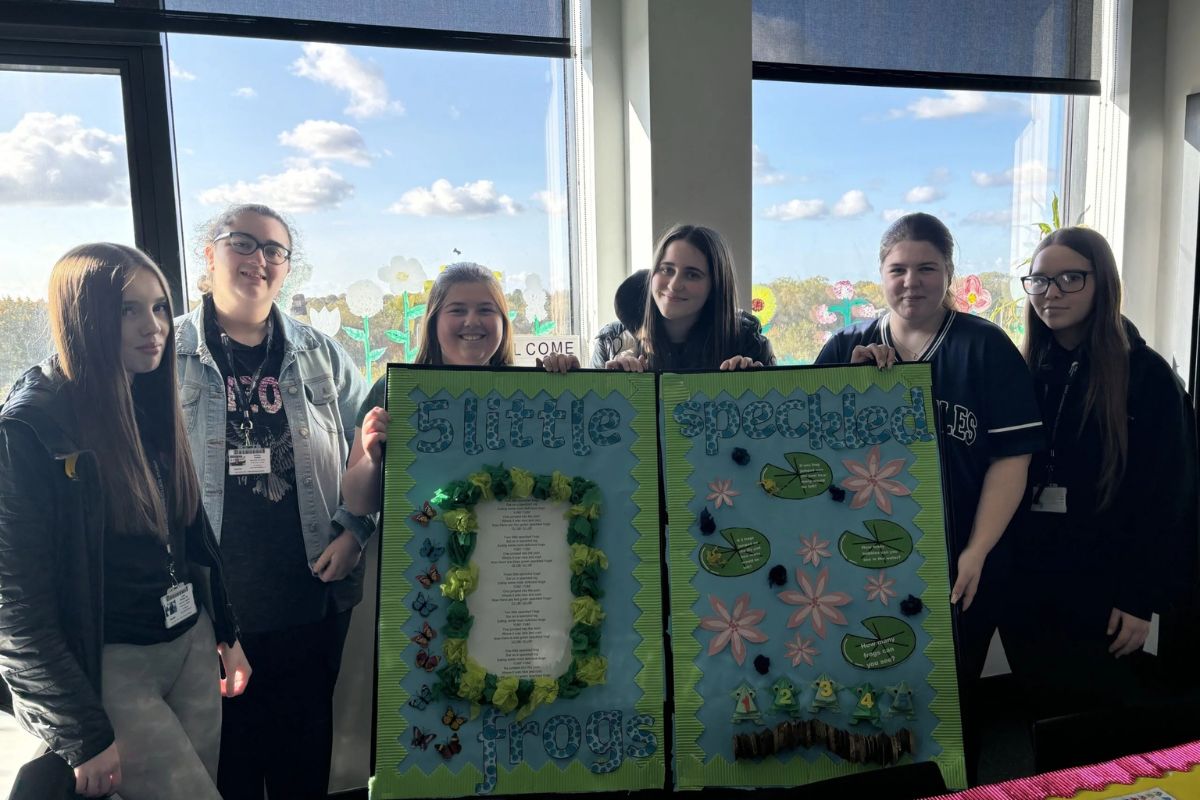
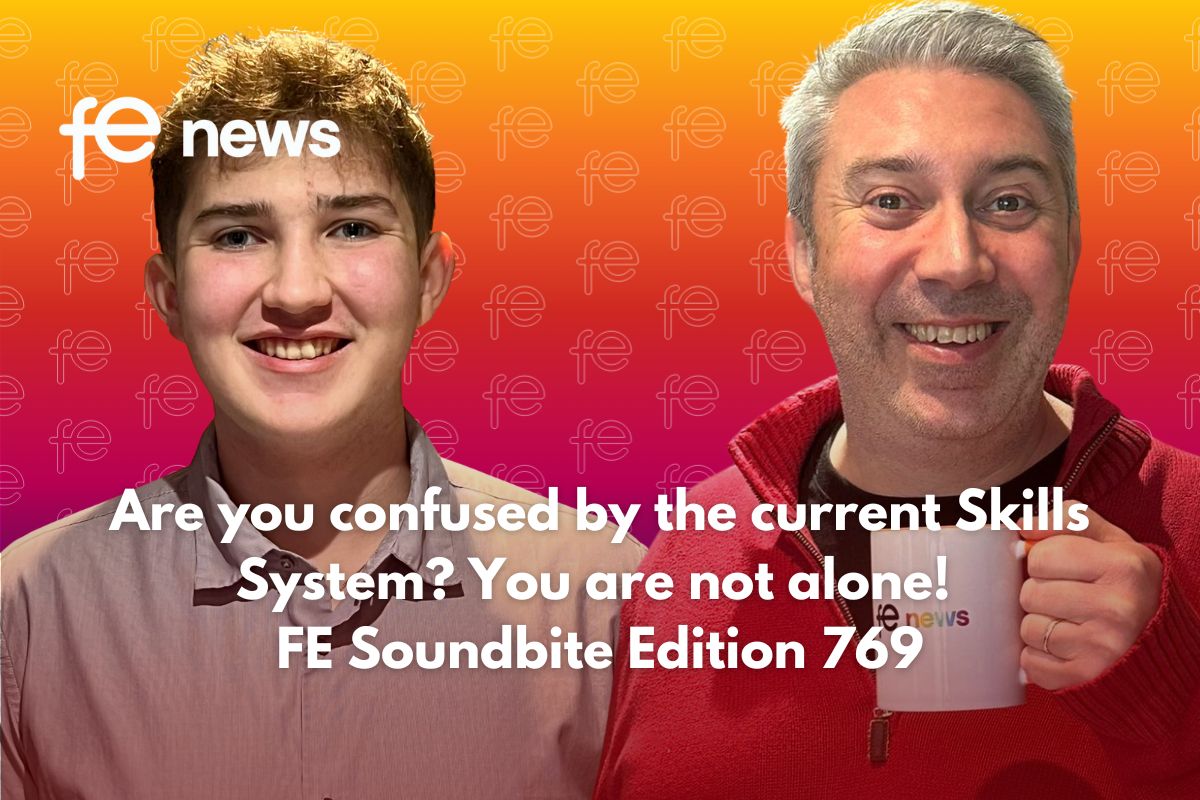




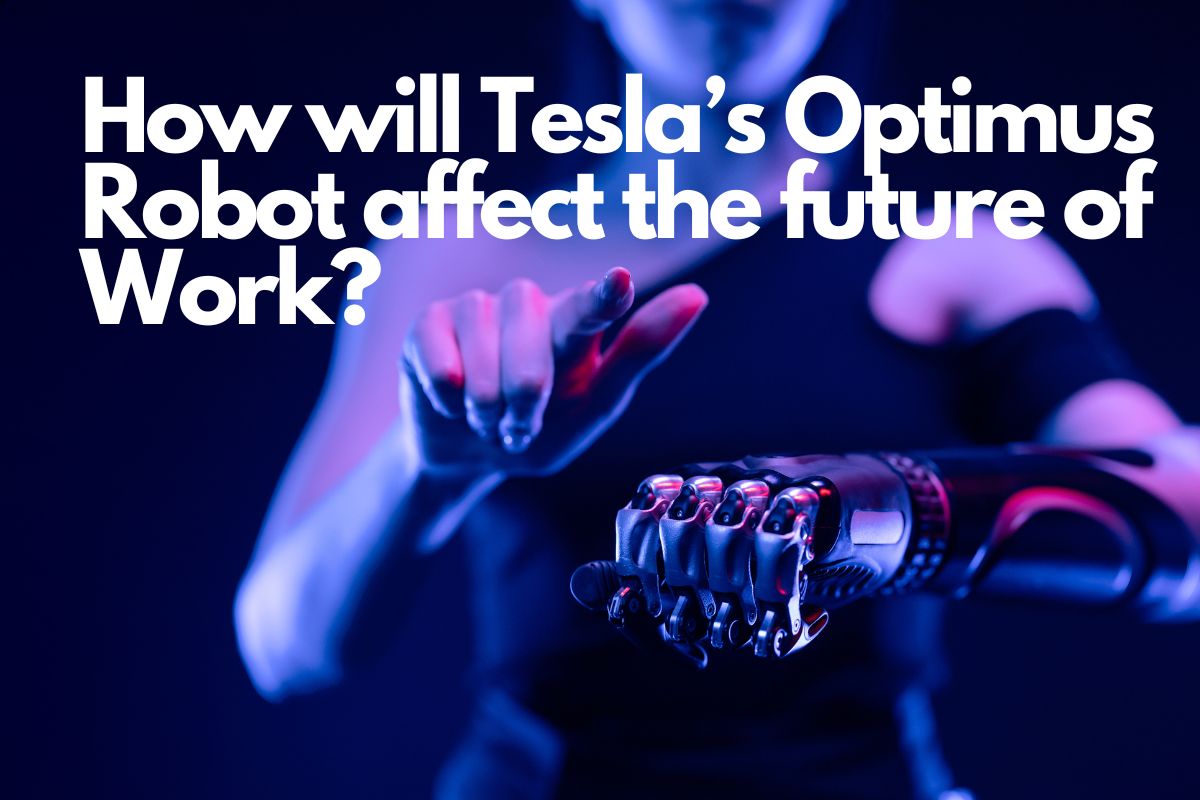


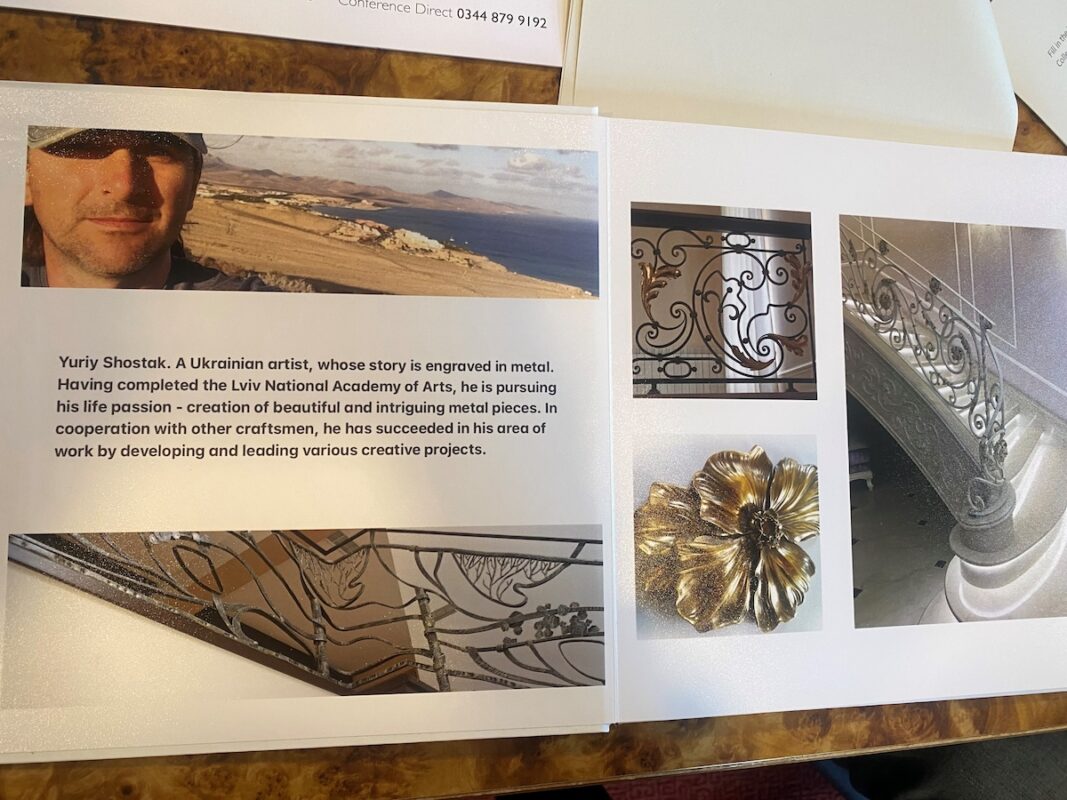
Responses