Reporting payments in PAYE Real Time Information from the Coronavirus Job Retention Scheme

If you have not already, claim for your employees’ wages.
If you’re using the grant to pay wages
Any grant paid to you, is to be used to pay wages to your furloughed employees and should be treated in the same way as any wage payment and is subject to all payroll deductions.
You should pay employees on their contractual payment date so that employees receiving Universal Credit are not affected.
The grant should be reported to HMRC via Real Time Information through your payroll software, on or before the date that it is paid to your employees.
If you’re using the grant to reimburse wages already paid
If you have continued to pay your employees during a period of furlough, in advance of receiving any payments under the scheme, you do not need to make another Full Payment Submission for this amount. This is because the furlough grant is reimbursing the wages you have already paid out and already reported through your payroll.
If you’re in a different situation
If you have not paid any of your employees any wage payments in a tax month
You must submit an Employer Payment Submission stating you have not paid any employees in that tax month. The Employer Payment Submission should be sent no later than 19th of the following tax month where possible. Do not submit a nil Full Payment Submission.
If you only pay your employees 20% of their normal wage until the Coronavirus Job Retention Scheme grant payment is received
You must operate PAYE, deducting any tax and National Insurance contributions due on the reduced salary payment amounts and you must report these payments by sending a Full Payment Submission to HMRC on or before the payment date.
You must not send the Full Payment Submission reporting the full payments you expected to make, but have not yet made. When you pay wages to your employees after receiving the grant payment, you must send the Full Payment Submission showing the payment that you made.
If you reported wages to HMRC in March 2020 that you did not pay to your employees
The Full Payment Submission must only include wages you have actually paid to your employees.
You will need to submit an Earlier Year Update or closed year Full Payment Submission to reflect what you paid in wages. When you receive the grant to pay as wages, you should pay your employees on their contractual payment date for the current tax month. You should also submit a 2020-2021 Full Payment Submission, on or before the date you make the payments to your employees.
You must pay employees on their contractual payment date so that employees receiving Universal Credit are not affected by this.
If you pay the full amount of an employee’s normal wage during furlough, but only claim back 80% from HMRC
If you choose to top-up employee wages above the 80% scheme grant, that is your choice and at your own expense.
You must deduct tax and National Insurance Contributions on the full amount paid and report this payment via a Full Payment Submission on or before the pay date. When the grant is paid by HMRC it will reimburse the wages already paid.
You do not need to make another Full Payment Submission for this amount.
If you have not paid anything to your employees for March or April
If you are making a payment for March and April in your employee’s April wage, you must deduct tax and National Insurance Contributions on that full amount.
You must not back date the March payment as if it was paid in March.
If you have paid your employees and submitted your Real Time Information submission early
You should continue paying your employees on their contractual payment date and submit the Full Payment Submission on or before the date that you make the payment.
You must do this so that employees receiving Universal Credit are not affected.




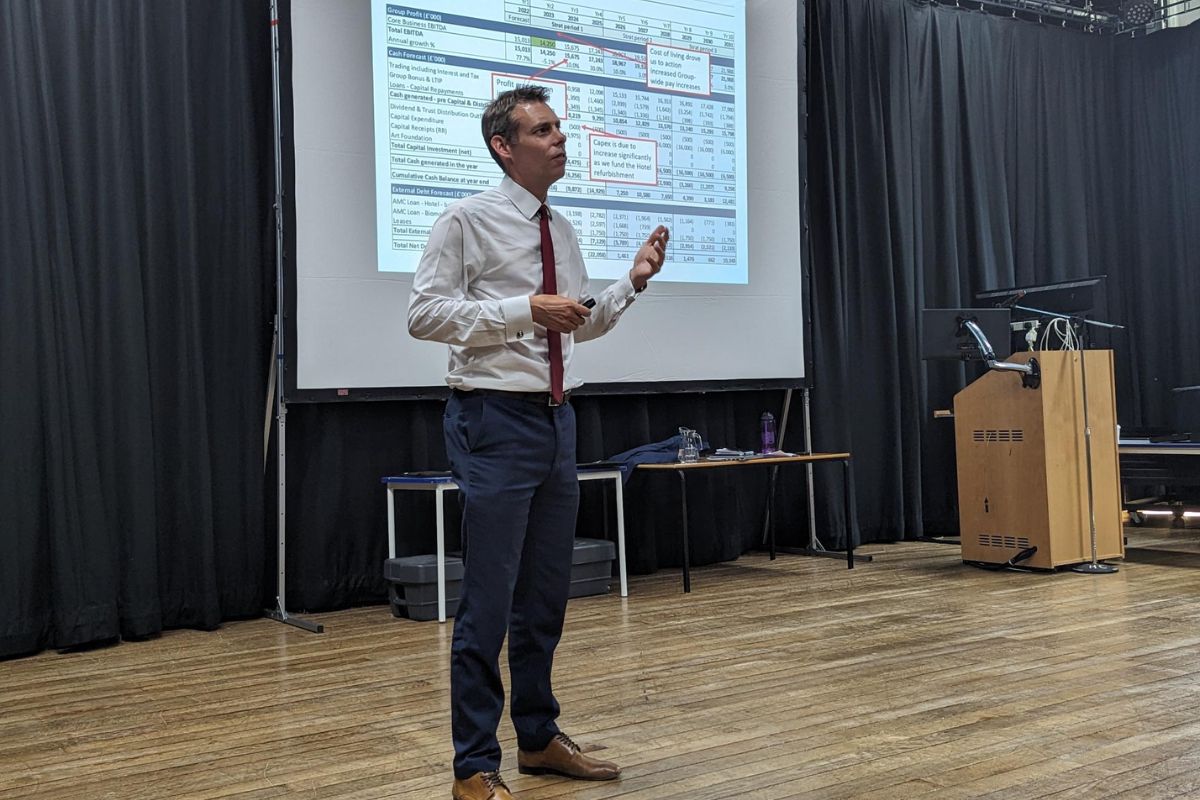







Responses