How to stay social at a distance: Top technology tips during lockdown

The best apps on the market to help you remain sociable… at a distance
Like everyone, our family has been thrust into the situation of needing face-to-face social tools to allow us to stay socially active, but at a safe distance. We have now completed several weeks of working from home and home schooling during social distancing and, while physical distancing is necessary, we’re all trying to keep up social contact using virtual platforms, in order to stay sane.
As a lecturer in the University of Derby’s College of Engineering and Technology, technology is something that already features as a big part of my life. However, many people are looking to technology to help inspire their home schooling lessons, improve and continue their working practice and entertain them. So, to give you an idea of what social tools are available, here are just some of the activities that have been going on in my house during the last few weeks.
Exercise
My wife and I are both currently working from home, and our three children (two primary and one secondary age) carry out most of their set school work in the morning from around 8.30am to 1pm (which coincides with my wife’s current working hours). The first bit of contact we have with the outside world is at around 11am when the family catch up on the latest Joe Wicks’ exercise video during their break (work timetable allowing – the live sessions at 9am are too early for us!). It’s actually been good to exercise some muscles that, otherwise, probably wouldn’t get used while working remotely.
We actually connect with our friends down the road to do this in a bigger group using a face-to-face video app called Houseparty – doing this activity with friends is a good way to make sure it happens (we’ve prearranged it!) and it’s funny watching the children play up to the camera and see how others are coping with exercising in enclosed spaces!
Houseparty is a great social video calling app which also incorporates games and other fun activities making it ideal for the younger [than me] audience! It’s owned by Epic Games (of Fortnite fame) and can be used on tablets and phones. As an app for staying in touch, it’s really good, but you need to be a little careful to lock the room you’re in, otherwise friends of friends can join without an invite (but the lock button is easy to see and click!) It can also be a bit ‘needy’ in terms of alerts trying to entice you back onto the platform when friends are online, but it works well and our children really enjoy using it.
Zoom
Later in the afternoon tends to be the time the children have group chats with their school classmates. Zoom is becoming a really popular tool for this (and for businesses/academia too), and works across Mac/PC/Android and iOS platforms. The free account allows for large conference video calls and the app is easy to use with invites to ‘meetings’ emailed or messaged out beforehand. Watching a class full of eight-year olds interact on this platform can be hilarious, with the gallery view on a laptop allowing up to 49 webcams on screen simultaneously (four per screen on a phone). As always, parental supervision is necessary and if you want to keep the kids (and adults) entertained, have a look at Snap Camera, which allows ‘filters’ to be added to your standard webcam image!
My children are also keeping up with music and dancing classes using Zoom. These are working successfully, with teachers transitioning to the new way of working well. Having a tripod for your phone really helps when trying to let the teacher see the piano playing, for example, though.
Connecting with family
When it comes to family contact, we tend to use the more tried and tested methods – apps such as Skype, Google Hangouts and WhatsApp all work well across multiple platforms (although WhatsApp requires a phone number to work). Facebook Messenger is used with our friends.
In the evening, I also run the local residents’ association and local COVID-19 volunteer communication channels which, from a social networking point of view, tend to use Facebook and Nextdoor with co-ordination of local help via a WhatsApp group. Nextdoor is particularly good for ‘local’ feeds, opinion and news from the local council and tends to have a different audience to Facebook, too.
World updates
Finally, for the wider world view, I tend to rely on Twitter. If you want the opinion of lots of people on current events quickly, this is definitely the platform of choice. Each post is limited to 280 characters (with the average post being just 33, apparently) which makes for concise and targeted discussion and conversation. Look for journalists with a ‘tick’ for up to the minute news and views.
Working
During the working day, I’m constantly connected via Microsoft Teams. This has been a great tool in keeping our subject area staff and students connected, with instant access to both easily facilitated. We now have a daily meeting with staff and students in our area (Entertainment Engineering) and Collaborate has been a great tool for teaching, allowing breakout rooms and recording of the interactive sessions. I’m also pleased to report that both the tools and my home internet are holding up well under the increased strain.
It will be very interesting, after we return back to ‘normal’, to see how this new way of working affects our standard delivery methods in the University and it’s safe to say that had this all happened even ten years ago, the experience and challenges would have been very different.
With all these platforms, I’m probably mixing with more people and I am more easily contactable than before we were forced to stay indoors.
Stay well, and stay social…..at a distance!
Bruce Wiggins, Senior Lecturer in Electronics and Maths at the University of Derby

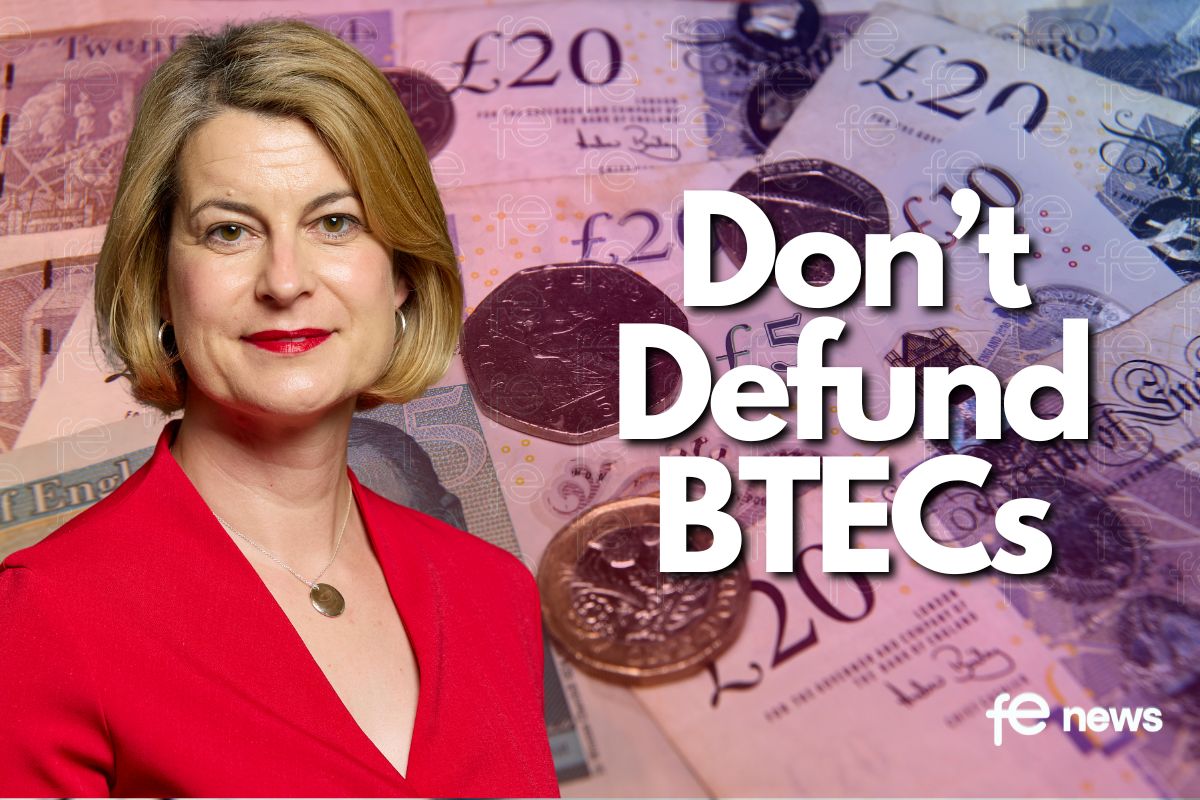



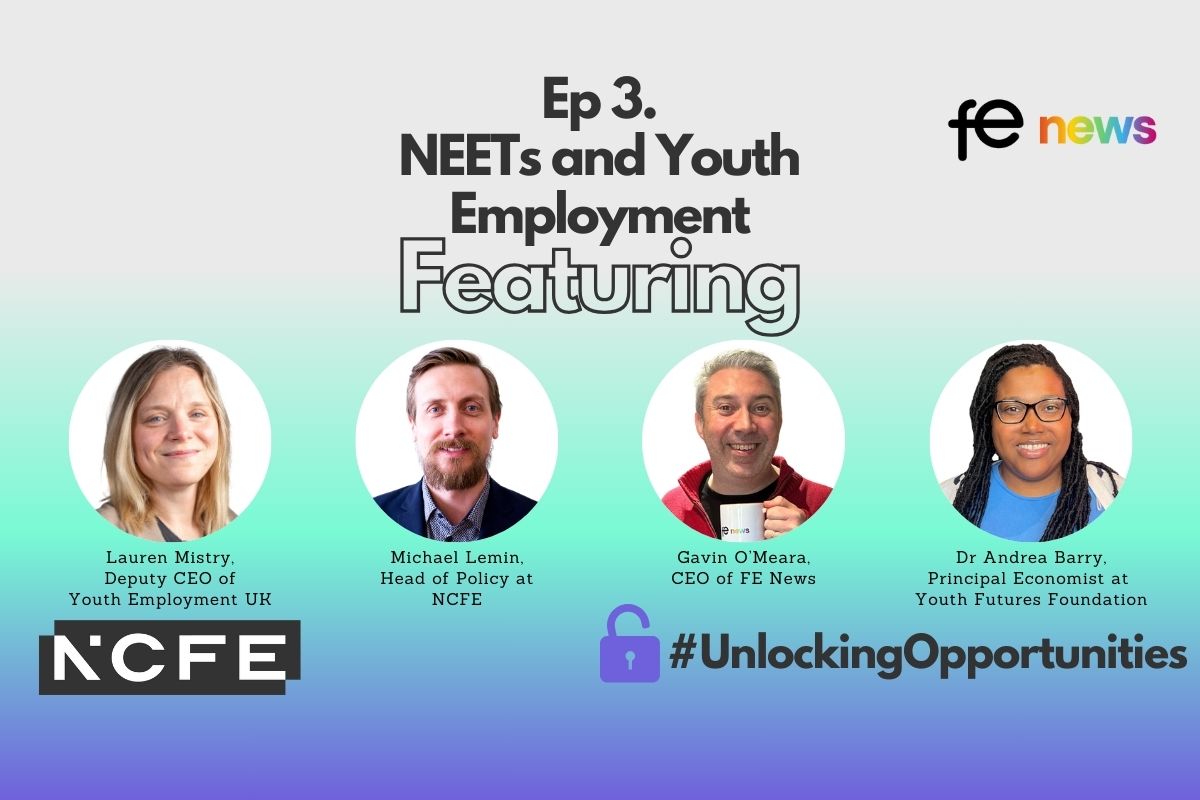




Responses