Getting past the Gatekeepers with keywords
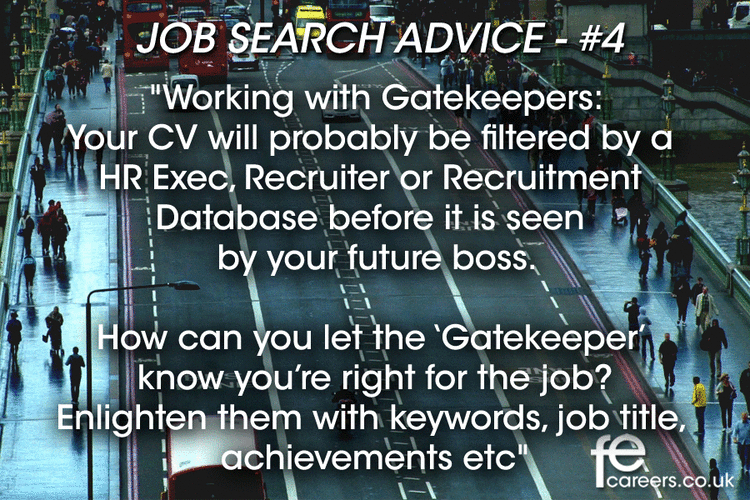
Gatekeepers screen your application to look for keywords to see if you are suitable for a role. Here is a tip on how to use appropriate industry keywords and job titles to help your CV or application progress to the next stage.
Who are these mysterious Recruitment ‘Gatekeepers’?
Did you know that your CV or Application usually has to be screened and approved by a ‘Gatekeeper’ before it reaches the recruiter or hiring manager? Don’t worry, I haven’t gone all Dungeons and Dragons… but I’m talking about the screening of your application by a Secretary, PA… or more and more likely a Digital Recruitment ‘Gatekeeper’ such as a Recruitment software that is scanning for keywords and job titles to ‘score’ your CV or Application against similar job vacancies.
‘Digital Gatekeepers’ like recruitment databases and software are now industry standard and are very likely to be used before your application reaches an administrator or Recruiter… let alone your future boss. The larger the organisation the more likely you will be dealing with a ‘Digital Gatekeeper’ scanning your CV for keywords and key phrases.
So the use of industry keywords and industry recognised job titles is essential on your CV and Application to progress.
Gatekeepers both electronic and human, may not have in depth knowledge about your day to day role – but they are briefed (or programmed if they are digital) to scan for certain job titles and key phrases. So appropriate use of keywords and job titles is essential for your CV to progress.There is no need to over do the use of keywords (your CV or application has to make sense).
One easy way of providing Gatekeepers with the information they need to see why you are right for the role and organisation is by using a summary section at the top of your CV (just under your name and contact details and just above your last / current job role). You can use the summary or profile section to enlightening Gatekeepers as to why you are right for the job. The summary section should only be a maximum of four lines, but it is punchy and to the point… and provides the information instantly so the Gatekeeper can see why you are an ideal person for the role.
Here is a really brief Summary / Profile example… say you are a Retail Assessor in London looking for a new job.
An example job profile / summary would be like: Experienced Retail Assessor with 8 years experience of Assessing Retail and Customer Service learners at levels 3 & 4. Experienced at delivering English, Maths, Functional Skills with learners in the work place and working with caseloads of up to X. This is 2 lines and says all it needs to make the reader want to pick up the phone or read more about your work experience… but it also gives those essential keywords for you to progress with the Gatekeepers.
Job Titles: I recommend using clear industry recognised job titles and show your specialism to someone who may not have indepth understanding of your role. Enable the reader to quickly recognise what you do.
I hope you found this job search tip helpful
Gavin O’Meara, FIRP, FCIM, BA (Hons), CEO and Head of Digital, FE Careers and FE News
Gavin is a Fellow of the Institute of Recruitment Professionals and also a Fellow of the Chartered Institute of Marketing. He has over 18 years recruitment experience. Gavin launched FE Careers and FE News back in 2003, since then FE Careers has gone on to consistently be the largest specialist job advertising site for the Further Education, Apprenticeship / Work Based Learning and Employability sectors with over 1,250 job adverts live per day with college jobs, independent training providers jobs and a range of vacancies with specialist FE Recruiters. FE Careers has been the digital recruitment channel for the sector for the past 14 years.
Click here for the latest Assessor jobs on FE Careers
Did you know FE News send out free daily and weekly news updates? Click here to subscribe to:



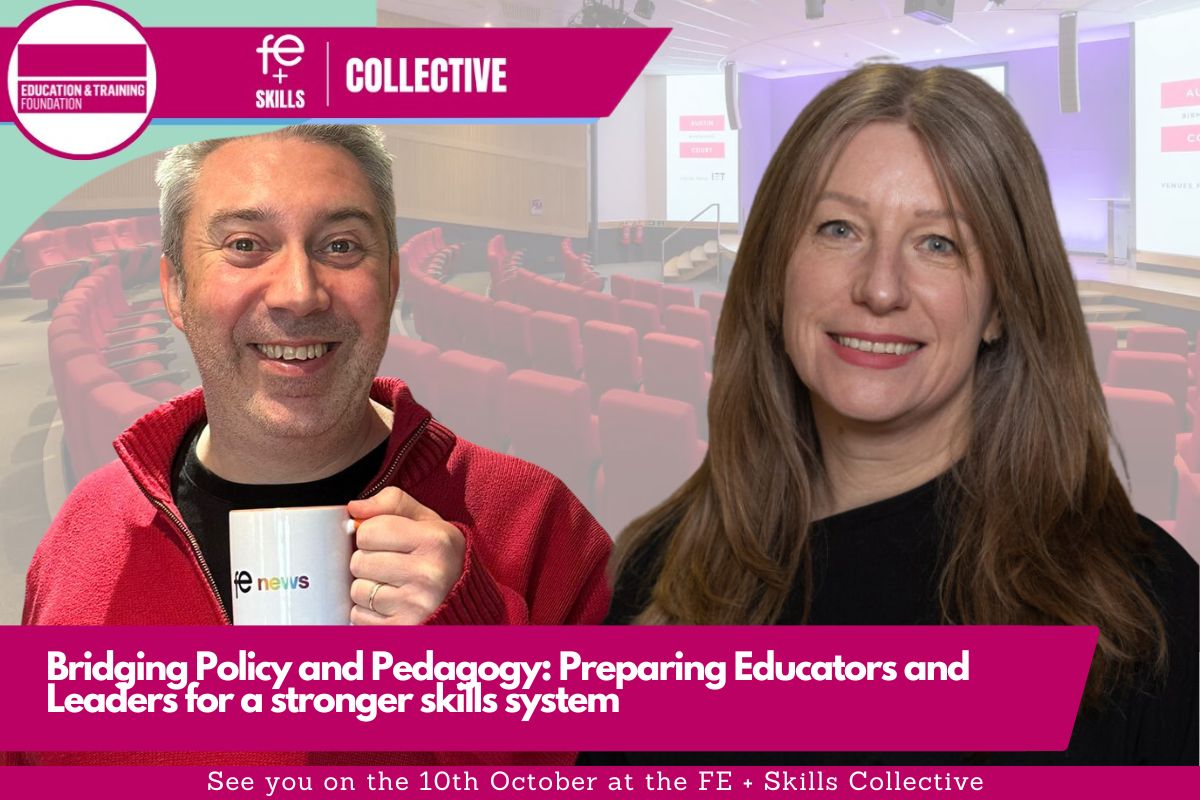







Responses