ESFA: Inform August 2018
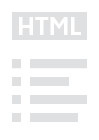
Monthly e-news for MI managers, software writers and suppliers about FE data systems and reports, the ILR, open data and other data news.
Documents
Inform August 2018
HTML
1. Hub corner
1.1 Information
In R12 we processed 6,687 files from 1,502 providers. Over 351 providers submitted their first R12 file within the final 4 days of the R12 collection window, 150 of these submitted their first R12 file on the final day.
1,421 ILR files were submitted on the last day of the collection window, which is over 21% of the total files submitted during the entire collection window.
2. Individualised Learner Record (ILR): R13 for 2017 to 2018
2.1 Action
The ILR R13 data collection for the 2017 to 2018 funding year is now open and will close at 6pm on Friday 14 September. As always, we recommend that you submit your data as early as possible and that you review your validation and funding reports that are made available to you on the hub.
If you need to submit an Earnings Adjustment Statement (EAS) and you do not have access to this on the Data Returns tab in the Hub, please email our Service Desk or call us on 0370 267 0001 to request this.
3. Individualised Learner Record (ILR): R01 for 2018 to 2019
3.1 Action
The ILR R01 data collection for the 2018 to 2019 funding year is now open and will close at 6pm on Thursday 6 September. As always, we recommend that you submit your data as early as possible and that you review your validation and funding reports that are made available to you on the hub.
Please be aware that the Earnings Adjustment Statement (EAS) for the 2018 to 2019 funding year will not be available until R03.
4. Known Issues Documents
4.1 Information
We publish Known Issues documents for Data Returns, Funding Information System (FIS) and the ILR Learner Entry Tool on GOV.UK. These documents include details of all active and closed known issues for the systems, they provide details of any suggested actions and advise when the issues have been resolved.
Updated versions of the 2017 to 2018 and 2018 to 2019 documents have been published, these include details on the resolved issues and new issues that have been opened. If you identify any issues that are not included in these documents please email our Service Desk or call them on 0370 267 0001
5. ILR learner entry
5.1 Information
The ILR Learner Entry tool is supplied free of charge to providers who will submit ILR data to the Education and Skills Funding Agency (ESFA) and who do not have access to a data management system.
A new version of the software for the 2018 to 2019 funding year is available for download on the front page of the hub. Data files from the funding year 2017 to 2018 can be imported to the new ILR Learner Entry tool to retain and migrate continuing learner data. A user guide is published on GOV.UK.
If you have any queries about this please contact the Service Desk
6. Funding Information System (FIS)
6.1 Information
The 2018 to 2019 version of FIS is now available for all providers. You can view the latest component set version and reference data versions on the FIS Page on the hub.
Please be aware the following changes have been made for 2018 to 2019:
- Career Learning Pilot Occupancy report (New)
- Summary of Funding Model 35 by Learner report (Removed)
Updated documentation relating to FIS can be found on GOV.UK
- FIS Release Guide
- FIS User Guide
- FIS Amalgamation Guide
7. ILR Provider Support Manual for 2018 to 2019 (version 1)
7.1 Information
The first version of the ILR Provider Support Manual for 2018 to 2019 has now been published and is available to view on GOV.UK
8. Guide to using Learning Aim Class Codes 2018 to 2019
8.1 Information
We have published our guide to using Learning Aim Class Codes 2018 to 2019.
This document sets out the details the classification and coding system to be used to record non-regulated activity in the Individualised Learner Record (ILR) for 2018 to 2019.
For further information, please contact the Service Desk
9. Deadline for amendments to your 2017 to 2018 ILR data
9.1 Action
It is critical that you make any amendments to your 2017 to 2018 ILR data before 18:00 on the 18 October 2018. After this date you will not be able to fix any data match issues from your 2017 to 2018 ILR return and will not receive payment for this activity relating to August 2017 to July 2018.
Any creation, replacement or amendments to apprentice records held on the apprenticeship service relating to August 2017 to July 2018 will also need to be completed and approved by both you and your employer before this deadline.
After 18:00 on the 18 October 2018 you will be unable to:
- create and approve a new apprentice record with a start date within the 2017 to 2018 academic year
- create and approve a replacement record for any incorrect record that has been stopped and backdated to the 2017 to 2018 academic year
- fix any data match issues from your 2017 to 2018 ILR return or make changes (such as the agreed costs) to any existing records to take effect prior to the 31 July 2018
You can review and submit your ILR file as soon as the collection period opens. We will provide an indicative data match using data from the apprenticeship service.
If any data fails this match, you will need to ensure any necessary changes are made and successfully pass the data matching process before 6pm on the 18 October 2018 so we can release funding.
If you or your employer has issues regarding data lock errors contact the helpdesk or call 08000 150 600.
10. Year-end funding claims for 2017 to 2018
10.1 Action
The year-end funding claims process is nearly upon us. You must submit a year-end funding claim by 4pm on Friday 21 September 2018 on the Hub.
For the first time, this year’s claim will include 16-19 funding.
You will therefore need to submit a claim if you receive funds through:
- a grant for your Adult Education Budget (AEB)
- a grant for your 16-19 Funding
- a grant with an Advanced Learner Loans Bursary contract
- a Learner Support contract
- a Community Learning contract
The form will be available following the R13 data collection from Monday 17 September at 9am.
The form will be pre-populated with your earnings following the R13 data return. You will be able to enter additional forecasted expenditure on the form.
Once you have submitted your claim in the Hub , you will also be able to view it on the Skills Funding Service within 15 minutes.
You will not be able to complete the form after the deadline on Friday 21 September 2018.
The funding claims guidance for the 2017 to 2018 academic year can be found on GOV.UK whilst the 16 to 19 education funding guidance is also here. A technical user guide to help you to access and complete the form will be available prior to the start of the process.
In October 2018, we will review your 2018 to 2019 adult education budget grant allocation against your year-end claim. If your claim is significantly less than your allocation you may be in scope for a reduction. It is therefore important that you submit an accurate and timely year-end funding claim. This does not affect AEB contracts for services.
We will process the final reconciliation transactions for 2017 to 2018 in December 2018 after the final claim.
If you have any queries about this please contact your provider manager or intervention manager.
11. Birst (My BI) will be decommissioned from 1st October 2018, therefore the dashboards will no longer be available from this point.
11.1 Information
The Department for Education is committed to providing value for money and making use of the latest technology so that we can offer the most effective reporting tools and enhance the user experience.
As a result we are introducing more effective technology for the delivery of dashboards and data to key partners in quarter one of 2019.
Between the time of Birst being decommissioned from 1 October 2018, and the new technology being available, we will provide you with interim solutions for each of our products.
- Qualification Achievement Rates – A replication of the current Dashboard in Excel with a comparable look and feel
- Funding Rules Monitoring (FRM) – An Excel extract of all the FRM tables
- Localism – A series of Excel tables with the data from the dashboard
We will be making these available using the current data already available in the existing dashboards.
This is to ensure the interim solutions will be available before Birst is decommissioned and there is no loss in service.
Your products will continue to be updated in alignment to the existing release schedule.
12. External reports for funding rules monitoring and qualification achievement rates
12.1 Information
From 1 October 2018, Birst (My BI) dashboards will no longer be available. As a replacement, we will provide you with Excel reports on the Hub during September.
The funding rules monitoring (FRM) reports will be available for R13 data and we aim to publish these by the end of September. We will update our reports guidance before we publish the reports.
We will publish a replica of the final 2016 to 2017 Qualification Achievement Rate (QAR) reports and the in-year 2017 to 2018 QAR. These will be available on the hub by the end of September, alongside the existing QAR data extracts.
If you want to keep any historical FRM or QAR reports that are currently stored on Birst (my BI), please export and save these reports before 1 October.
13. Financial assurance – monitoring the funding rules 2018 to 2019
13.1 Information
We have published the funding rules monitoring plan for the funding year 2018 to 2019. This covers adult education budget (AEB) delivery, advanced learner loans, and apprenticeships.
The plan includes the funding rules we will monitor for each area and the new monitoring reports we will publish on the Hub following the R04 ILR submission in 2018 to 2019.
For further information, please contact the funding rules monitoring team through the Service Desk
14. Funding reports guidance 2018 to 2019
14.1 Information
We have published version 1 of the guidance on the 2018 to 2019 ILR funding reportsgenerated when providers submit an individualised learner record file. This guidance for young people and adult programmes covers:
- 16 to 19 (excluding apprenticeships)
- adult education budget
- all apprenticeships
- European Social Fund
- Advanced Learner Loans bursary
The key changes from last year’s reports are:
- a new report for the career learning pilot
- some minor changes to some of the existing reports
- removal of the ‘Funding Model 35 Funding by Learner Report’
15. Qualification achievement rates 2017 to 2018
15.1 Action
We are now approaching the final data collections for 2017 to 2018; we use the final R14 data to calculate qualification achievement rates (QARs) and minimum standards.
If you have identified any issues in your 2017 to 2018 data then these must be resolved before the R14 hard close on 18 October 2018. Any data issues in your final R14 data for this year will affect your 2017 to 2018 QARs.
Please review your Individualised Learner Record (ILR) data before you make your final R14 submission; you will not be able to amend your 2017 to 2018 data after the R14 hard close.
Below are some of the common data issues affecting QARs; you can find further information and guidance in the in-year QAR guidance and other documents available on the QAR webpage.
15.2 Overdue planned breaks
We flag a record as an overdue planned break when we cannot find a corresponding restart record in the same or following funding year; we treat these as withdrawals in the QAR calculations.
These aims are identified in your QAR data extract by a value of 1 in the column Overdue_Planned_Break. The funding rules monitoring report FRM10 can also help you identify overdue breaks.
When a learner returns from a break in learning, you must follow the guidance in the provider support manual about how to record this. If a learner withdraws without returning from their break in learning, then you must update the ILR to reflect this.
Overdue continuing aims
We flag continuing records that you do not report in 2017 to 2018 as overdue continuing aims; we treat these as withdrawals in the QAR calculations.
These aims are identified in your QAR data extract by a value of 1 in the column Overdue_Continuing_Aims. The funding rules monitoring report FRM03 can also help you identify continuance issues.
You must return data in 2017 to 2018 for all aims reported as continuing (with Completion status code 1) in the 2016 to 2017 R14 ILR.
Incorrect recording of the field ‘Learner reference number in previous year’
If a learner’s reference number has changed between 2016 to 2017 and 2017 to 2018, then you must ensure that you record this correctly as detailed in the ILR specification. Incorrect data may cause issues with the QAR matching process, and will affect your QAR calculation.
Records we cannot match due to incorrect learner reference data can cause overdue continuing aims to appear in your QAR data.
If a learner’s reference number in 2017 to 2018 is different to the previous year, then you must complete the field ‘Learner reference number in previous year’ with the relevant data. You must not return the ‘Learner reference number in previous year’ field if there has been no change in the learner’s reference number since the previous year.
If your 2017 to 2018 data contains the same value in both the ‘Learner reference number’ and ‘Learner reference number in previous year’ fields, then you must delete the data from the ‘Learner reference number in previous year’ field.
You should always check your data to ensure the learner reference and previous learner reference data is correct. You must not automatically copy ‘Learner reference number in previous year’ data from the previous year into the current one.
The technical specification documents contain detailed guidance about how to record changes to learner reference numbers. Additional guidance is included in ILR Appendix B Annex 1.
16. Minimum standards thresholds for 2017 to 2018
16.1 Information
We have published the minimum standards document for 2017 to 2018. This sets out the minimum standards thresholds for all age apprenticeships and adult (19+) education and training for 2017 to 2018 and how they are applied.
The thresholds for 2017 to 2018 are unchanged from the thresholds used in 2016 to 2017.
17. Improvements to the data collections service (the Hub)
17.1 Information
We are improving the data collections service (the Hub) to:
- make it quicker and easier for providers
- bring it into line with GOV.UK standards
- future-proof the service
We have been working with providers to make sure we understand their needs and will continue to do this as we move into the next phase of the project (private beta). We will also publish regular updates on our progress over the coming weeks.
If you would like to take part in our private beta research, complete our short survey
18. Performance reporting: FE college groups and multi-site colleges
18.1 Information
The Department has published the government’s response to the consultation on changes to the way we report educational performance data for FE colleges. The consultation response sets out the policy decisions that we have made following the consultation and the next steps.
The changes will affect all FE and Sixth Form College Corporations that deliver their provision under more than one college identity, often as part of a “group” structure, and some other FE colleges that deliver through more than one site. We will put the changes in place for 2018 to 2019 ILR data returns.
We will write to individual corporations affected by this change over the next few weeks, to give further information and to start the implementation process. You should contact your local ESFA intervention team lead, if you have any questions about the changes and how they may affect your organisation.
19. A new funding projection tool in the apprenticeship service
19.1 Information
We recently released a new feature for employers on the apprenticeship service that will project their funds over the next four years, helping them to plan their apprenticeship programme costs. This feature has now been extended to allow employers to estimate costs for apprenticeships they would like to fund in the future and to see the impact on their projected account balance.
20. Notifications in apprenticeship service accounts
20.1 Information
Training providers and employers will now receive email notifications of tasks to be carried out for apprentices funded by a transfer of apprenticeship funds. This will help with managing transfers activity between employers sending and receiving a transfer and the training provider.
We are also making enhancements to the notifications that are visible in an employer’s apprenticeship service account.
On the home screen, employers will be able to see a list of tasks they need to complete and a link to take them to the relevant page in their account to complete the task.
An additional tab will also display an activities list. This will allow employers to see the activities that have been carried out in their account and who actioned them.
21. Importance of having more than one super-user in an apprenticeship service account
21.1 Action
We recommend employers have more than one super-user assigned to their apprenticeship service account. This allows employers to access the account when someone is absent or leaves the organisation. Please encourage the employers you work with to check how many super-users they have.
If you have any queries about the apprenticeship service, please call the service desk on 0370 267 0001 or email the Service Desk
Inform July 2018
HTML
Inform June 2018
HTML
Inform May 2018
HTML
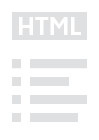
Inform April 2018
HTML
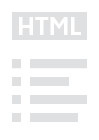
Inform March 2018
HTML
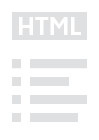
Inform February 2018
HTML
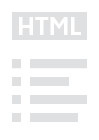
Inform January 2018
HTML
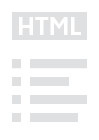
Inform December 2017
HTML
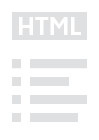
Inform November 2017
HTML
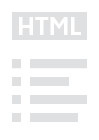
Inform October 2017
HTML
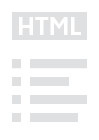
Inform September 2017
HTML
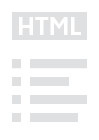
Inform August 2017
HTML
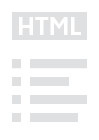
Inform July 2017
HTML
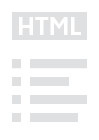
Inform June 2017
HTML
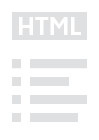
Inform May 2017
HTML
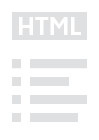
Inform April 2017
HTML
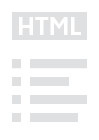
Inform March 2017
HTML
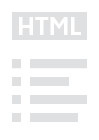
Inform February 2017
HTML
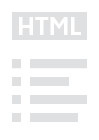
Inform January 2017
HTML

Inform issue 114: December 2016
PDF, 500KB, 3 pages
This file may not be suitable for users of assistive technology. Request an accessible format.
If you use assistive technology (such as a screen reader) and need aversion of this document in a more accessible format, please email [email protected].Please tell us what format you need. It will help us if you say what assistive technology you use.

Inform issue 113: November 2016
PDF, 364KB, 5 pages
This file may not be suitable for users of assistive technology. Request an accessible format.
If you use assistive technology (such as a screen reader) and need aversion of this document in a more accessible format, please email [email protected].Please tell us what format you need. It will help us if you say what assistive technology you use.

Inform issue 112: October 2016
PDF, 350KB, 4 pages
This file may not be suitable for users of assistive technology. Request an accessible format.
If you use assistive technology (such as a screen reader) and need aversion of this document in a more accessible format, please email [email protected].Please tell us what format you need. It will help us if you say what assistive technology you use.

Inform issue 111: September 2016
PDF, 553KB, 6 pages
This file may not be suitable for users of assistive technology. Request an accessible format.
If you use assistive technology (such as a screen reader) and need aversion of this document in a more accessible format, please email [email protected].Please tell us what format you need. It will help us if you say what assistive technology you use.

Inform issue 110: August 2016
PDF, 546KB, 3 pages

Inform issue 109: July 2016
PDF, 558KB, 4 pages
This file may not be suitable for users of assistive technology. Request an accessible format.
If you use assistive technology (such as a screen reader) and need aversion of this document in a more accessible format, please email [email protected].Please tell us what format you need. It will help us if you say what assistive technology you use.

Inform issue 108: June 2016
PDF, 495KB, 4 pages
This file may not be suitable for users of assistive technology. Request an accessible format.
If you use assistive technology (such as a screen reader) and need aversion of this document in a more accessible format, please email [email protected].Please tell us what format you need. It will help us if you say what assistive technology you use.

Inform issue 107: May 2016
PDF, 538KB, 4 pages
This file may not be suitable for users of assistive technology. Request an accessible format.
If you use assistive technology (such as a screen reader) and need aversion of this document in a more accessible format, please email [email protected].Please tell us what format you need. It will help us if you say what assistive technology you use.

Inform issue 106: April 2016
PDF, 587KB, 5 pages
This file may not be suitable for users of assistive technology. Request an accessible format.
If you use assistive technology (such as a screen reader) and need aversion of this document in a more accessible format, please email [email protected].Please tell us what format you need. It will help us if you say what assistive technology you use.

Inform issue 105: March 2016
PDF, 575KB, 6 pages
This file may not be suitable for users of assistive technology. Request an accessible format.
If you use assistive technology (such as a screen reader) and need aversion of this document in a more accessible format, please email [email protected].Please tell us what format you need. It will help us if you say what assistive technology you use.

Inform issue 104: February 2016
PDF, 599KB, 4 pages
This file may not be suitable for users of assistive technology. Request an accessible format.
If you use assistive technology (such as a screen reader) and need aversion of this document in a more accessible format, please email [email protected].Please tell us what format you need. It will help us if you say what assistive technology you use.

Inform issue 103: January 2016
PDF, 548KB, 6 pages
This file may not be suitable for users of assistive technology. Request an accessible format.
If you use assistive technology (such as a screen reader) and need aversion of this document in a more accessible format, please email [email protected].Please tell us what format you need. It will help us if you say what assistive technology you use.
Details
Sign up for Inform
Inform is published online at the end of each month. If you would like to be added to the mailing list and receive an alert when a new edition is issued please email us.
Published 28 February 2014
Last updated 31 August 2018 + show all updates
- We have published Inform August 2018.
- We have published the July issue of Inform.
- We have published June’s version of Inform.
- Published inform May 2018.
- We have published the April 2018 issue of Inform.
- We’ve published the March issue of Inform.
- Latest version of inform published.
- Inform January 2018 uploaded on 26 January 2018
- Inform December 2017 uploaded on 15 December 2017.
- Inform November 2017 uploaded on 27 November 2017.
- Inform October 2017 uploaded on 27 October 2017.
- Inform September 2017 uploaded on 29 September 2017.
- Inform August 2017 uploaded on 25 August 2017.
- Inform July 2017 uploaded on 28 July 2017.
- June 2017 Inform uploaded on Friday 30 June.
- Inform May 2017 uploaded on 2 June 2017.
- Inform March 2017 published.
- SFA Inform issue uploaded on 27 January 2017.
- Inform issue 114 uploaded on 16 December 2016.
- Inform issue 113 November 2016 uploaded on 24 November 2016.
- Inform issue 112: October 2016 uploaded on 28 October 2016
- SFA Inform issue 111 published 30 September 2016.
- Inform issue 110 uploaded on 26 August 2016
- SFA Inform July issue 109 uploaded on 29 July 2016
- SFA Inform June issue 108 uploaded on 24 June 2016
- SFA Inform May issue 107 uploaded on 27 May 2016
- SFA Inform April issue 106 uploaded on 29 April 2016
- SFA Inform March issue 105 uploaded on 23 March 2016
- SFA Inform February issue 104 uploaded on 26 February 2016
- SFA Inform January issue 103 uploaded on 29 January 2016.
- SFA Inform December issue 102 uploaded on 18 December 2015
- SFA Inform November issue 101 uploaded on 27 November 2015
- SFA Inform October issue 100 uploaded on 30 October 2015.
- SFA Inform September issue 99 uploaded on 25 September 2015.
- Inform 98 August 2015 uploaded on 28 August 2015.
- Inform 97 July 2015 uploaded on 31 July 2015.
- SFA: Inform June 2015 published on 26 June 2015.
- Inform issue 95: May 2015 uploaded on 29 May 2015.
- Inform issue 94: March 2015 uploaded on 27 March 2015.
- Inform issue 93: February 2015 published.
- Inform issue 92: January 2015 uploaded on 30 January 2015.
- Inform issue 91: December 2014 uploaded 19 December 2014.
- Inform issue 90: November 2014 uploaded on 28 November 2014
- Inform October 2014 issue published 31 October 2014.
- Inform 87: August 2014 published 29 August 2014.
- Just published: Inform, July issue
- New document added – Inform issue 85: June 2014
- Document added – Inform issue 83: April 2014
- Inform 82: March 2014 issue added
- First published.












Responses