5 Ways to Stand Out as an Online Tutor with The New iSpring Suite 11

There are at least 100,000 tutors in the UK alone, and they compete not only with fellow citizens but also with millions of others around the world, as global tutoring platforms let students find a tutor from any country, at a multitude of rates. How can you stand out and get a good number of students at a high hourly rate? By being the best. The new iSpring Suite 11, a world-renowned authoring toolkit, helps you create top-notch lessons with multiple engaging learning activities and tailor them to each student easily.
While most tutors only conduct video sessions with students and send them scans of textbooks and tests, you can provide your students with interactive courses and quizzes that engage and teach in a much more exciting way. And the tool is so easy to use that anyone, even those without strong tech or coding skills, can design learning content like a pro right away.
Let’s see how you can improve your tutoring with Suite 11 in more detail.
Method #1: Design Fascinating Slides. Always.
Looks are important. People, especially younger generations, see tons of professionally designed images and other content types every day: ads, Instagram posts, Netflix shows, etc. They’re accustomed to seeing design that’s visually stunning, and if your slides look old-fashioned or even just heavy, they’ll get bored and restless. They’ll tell their parents they don’t like your lessons, and the parents will start looking for someone to replace you.
With iSpring Suite 11, you don’t have to be a professional graphic designer to create good-looking presentations. The tool has a built-in library that includes over 89,000 ready-made slide templates, characters, locations, and other assets – all created by talented professionals based on core design principles. Templates are already tailored to teaching needs, so all you need to do is select the one that fits best for the topic, and then fill it with texts, images, and videos.
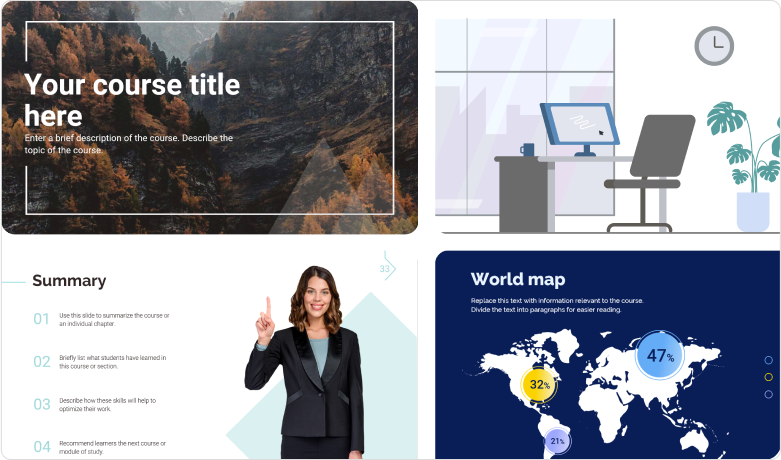
Method #2: Build Interactive Tests with Automatic Feedback
Assessments are probably one of the biggest issues for tutors. Most professionals scan exercises from textbooks and send them to students. Those have to create a doc and type in their answers or even print exercises, write down answers, then scan them, and send them back to the tutor. This approach is not only tedious and disengaging, but it also doesn’t motivate students to reflect on their correct and incorrect responses.
A more effective and much easier way would be to create interactive online quizzes. iSpring Suite 11 offers 14 ready-made question types, from simple multiple-choice and matching to more advanced questions, like word bank, sequence, drag-and-drop, and hotspot. You only need to fill them with texts and multimedia. By the way, math equations are supported.
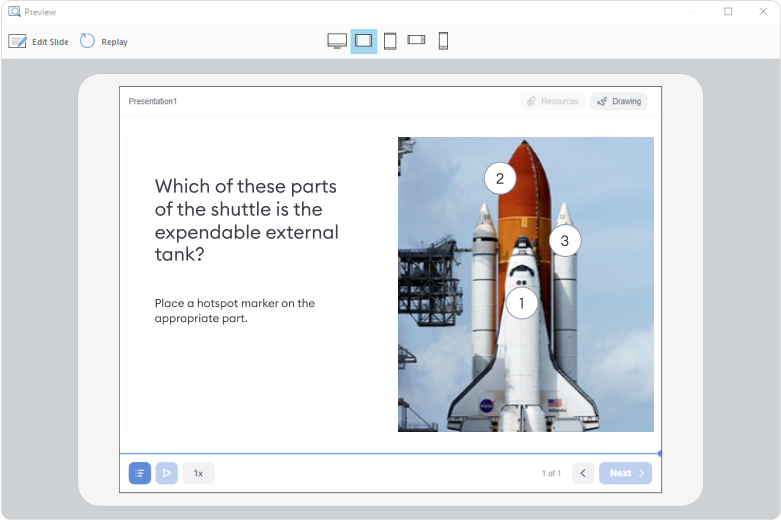
You can also add feedback to each question, so the student can better understand why a particular answer is correct or incorrect.
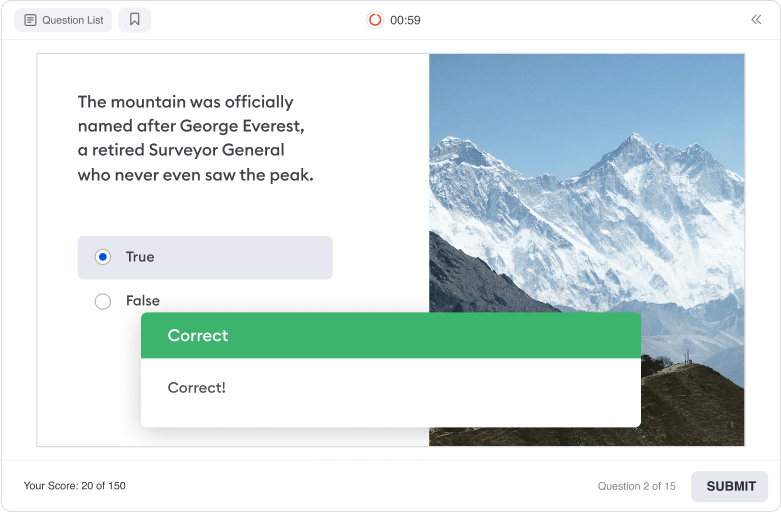
As with all digital materials, you don’t have to print and reprint them multiple times – build a quiz once and then simply send it out to your students. Test results will be generated automatically and emailed to you.
Method #3: Make Time Fly with Multiple Learning Activities
Learner engagement is crucial. That’s not only because you need to have students like your lessons to ensure they won’t switch to another tutor, but because the high level of engagement guarantees a higher rate of knowledge retention and greater effectiveness of your tutoring.
One of the best ways to engage your students, both young and old, is to provide them with multiple learning activities. With Suite 11, you can create any learning content you need:
- Courses
- Quizzes
- Video lessons
- Role-plays
- Interactive longreads
- And more
You never need to code. The interface is intuitive and extremely familiar if you’ve ever worked in PowerPoint.
For example, you can create an interactive longread with knowledge checks and images to help a student quickly dive into a new topic.
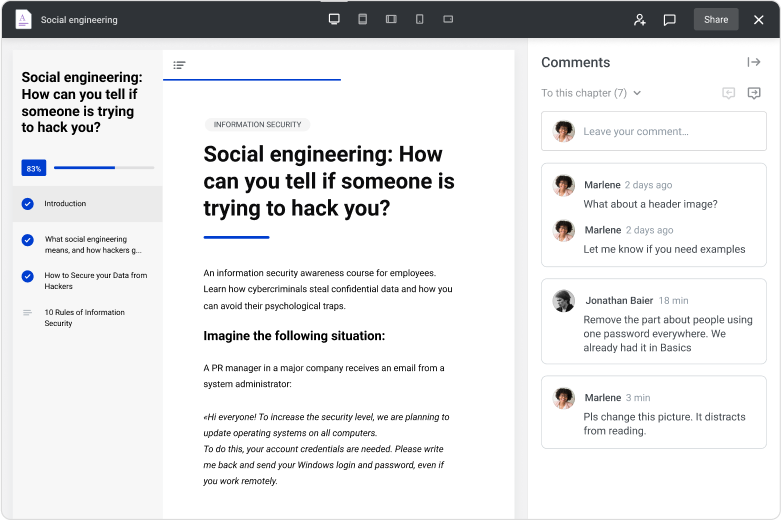
Then you can continue with a video session. If you feel that a student is getting tired, you can send them a link to a role-play that’ll help to cement new knowledge and cheer them up.

And between lessons, you can send them online quizzes and courses to check how well they remember the last topic and introduce them to the next one.
Method #4: Personalize Courses with a Few Clicks
As mentioned above, looks are important. And you can go beyond professional-looking slides to become the very best tutor your students have ever had. Suite 11 lets you easily customize the look of your course player. Do you have a kid who’s fond of Hello Kitty? Paint your player pink and add the image of Hello Kitty as a logo.

This doesn’t have to be only about fictional characters. If a student likes a formal style, paint the player black and white. If you tutor a young hippie, make it bright. Your students will love how personalized their learning experience is with you. And it all takes just a few clicks – create presets for your students just once and then simply select them before sending them learning content.
Have your students ever sent you a “Best tutor EVER” t-shirt? Well, you might be getting a couple of those really soon.
Method #5: Track Student Progress
iSpring Suite 11 lets you publish any content you create with it in all eLearning formats, from SCORM to xAPI. If you use a learning management system (LMS), this is very handy, as thanks to these formats, your platform will be able to generate detailed progress reports and show you how far a particular student has progressed in a course or what mistakes they made during the test. This will let you streamline most of the tedious tasks, such as checking students’ tests manually and grading them.
As you can see, Suite 11 offers many opportunities to stand out as an online tutor, make your work even more effective, and get students to love your lessons. Try iSpring Suite 11 for 14 days for free and see how easy it is to engage your students with compelling learning content.
Get 30% OFF iSpring Suite 11
The release of the new iSpring Suite 11 introduced a new special pricing plan for freelancers and individuals. Now you can purchase the tool at a 30% discount, for £436 instead of £685 (basic plan) and £614 instead of £863 (advanced plan) per year.











Responses