Using the Ofqual Handbook
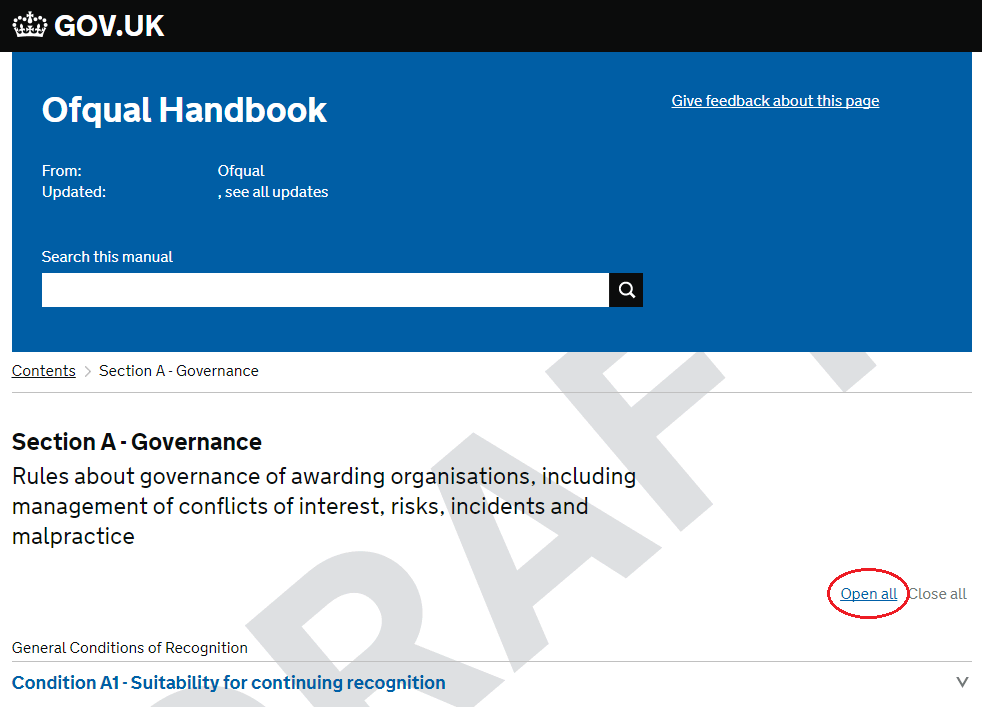
The Ofqual Handbook is a new format for our rules and guidance that we are testing.
We are currently evaluating your feedback on this new format. In the meantime, the Ofqual Handbook remains under development, and is not in force.
To read our current rules, visit our PDF library.
Content and application of the handbook
The handbook includes the following rules and guidance:
- our General Conditions of Recognition, which we set and publish using our powers under section 134 of the Apprenticeships, Skills, Children and Learning Act 2009
- our guidance to the General Conditions of Recognition, which is designed to help awarding organisations understand how to comply with our rules. Awarding organisations must have regard to this guidance under section 153 of the Apprenticeships, Skills, Children and Learning Act 2009
- all our other general rules and guidance, which were previously published in the following separate documents:
- ‘Additional Certificate Requirements’
- ‘Logo Requirements’
- ‘Qualification and Component Levels’
- ‘Total Qualification Time Criteria’
These rules and guidance apply to all organisations and qualifications we regulate.
Which qualifications do we regulate?
The qualifications Ofqual regulates are set out in the Apprenticeships, Skills, Children and Learning Act 2009.
The way the law works means that, even when we regulate an organisation, we do not necessarily regulate all the qualifications it offers. Awarding organisations can choose to ask us to regulate only some of their qualifications. They might, for example, only ask us to regulate qualifications of a particular level or type, or in a particular subject area. We use the term ‘scope of recognition’ to describe all the qualifications an organisation has asked us to regulate.
We regulate qualifications which:
- are within an awarding organisation’s scope of recognition, and
- have, or may be reasonably expected to have, persons seeking to obtain the qualification who are, or may reasonably be expected to be, assessed wholly or mainly in England.
Examples of qualifications we do not regulate include qualifications which are:
- outside an awarding organisation’s scope of recognition (for example, because they are a different level or type, or in a different subject area)
- taken only by students outside England
Structure and features of the handbook
The handbook is divided into sections, which correspond to the different sections of our General Conditions of Recognition. Within each section, you will find the relevant General Conditions, as well as:
- any associated supporting requirements, and
- any guidance we have published to help awarding organisations comply with those rules.
Searching within the handbook
The search box at the top of each page allows you to search within the whole handbook. results here will show you which sections of the handbook a search term appears in. You can also extend search results to the whole of GOV.uk.
To search within a handbook section, first click ‘Open all’ to expand all subsections:
Then, use the search function built into your browser.
Navigation
The navigation menu below the search box allows you to return to the front page of the handbook.
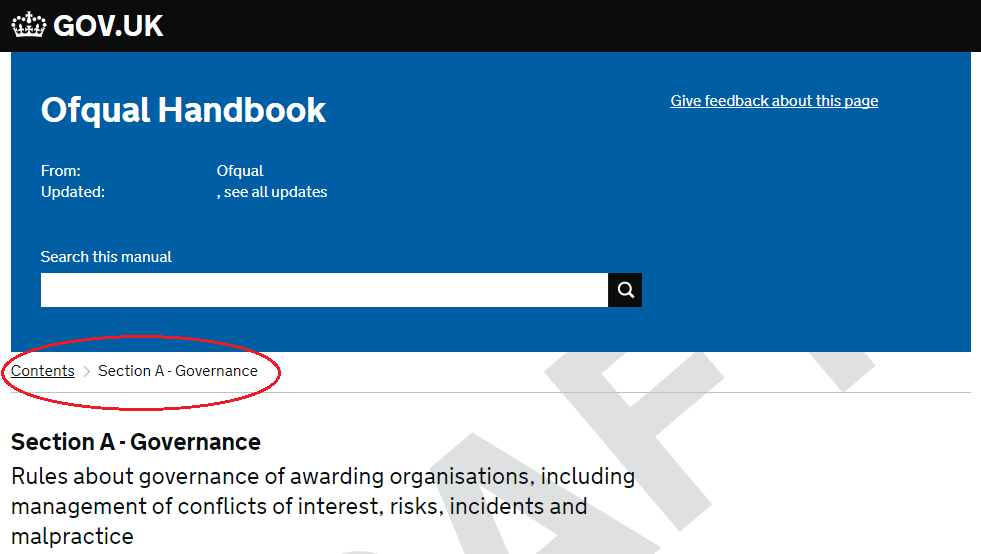
You can also use normal navigation controls within your browser
Defined terms
Throughout the handbook, we use capital letters to identify defined terms, which have the meaning given in General Condition J1. If you hover over a defined term, the definition will appear in a tooltip.
Printing and downloading the handbook
You can print and save offline copies of individual handbook sections. It is not currently possible to print or save the entire handbook – this is a limitation of the GOV.uk platform.
To print a handbook section, navigate to it, and print it directly from your web browser. This will print the entire section. You don’t need to expand subsections first; this is done automatically when you print a section.
You can also use the ‘Print to PDF’ function built into most operating systems to save local copies of individual handbook sections as PDF files.








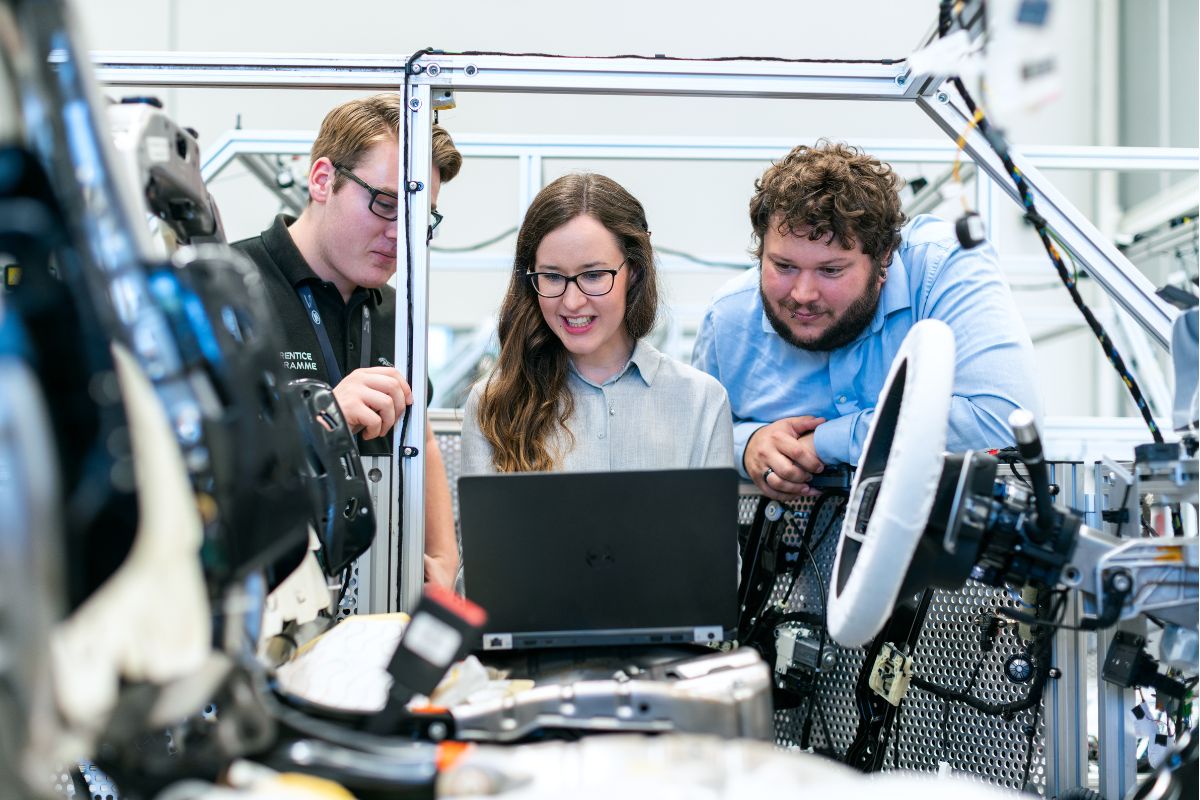
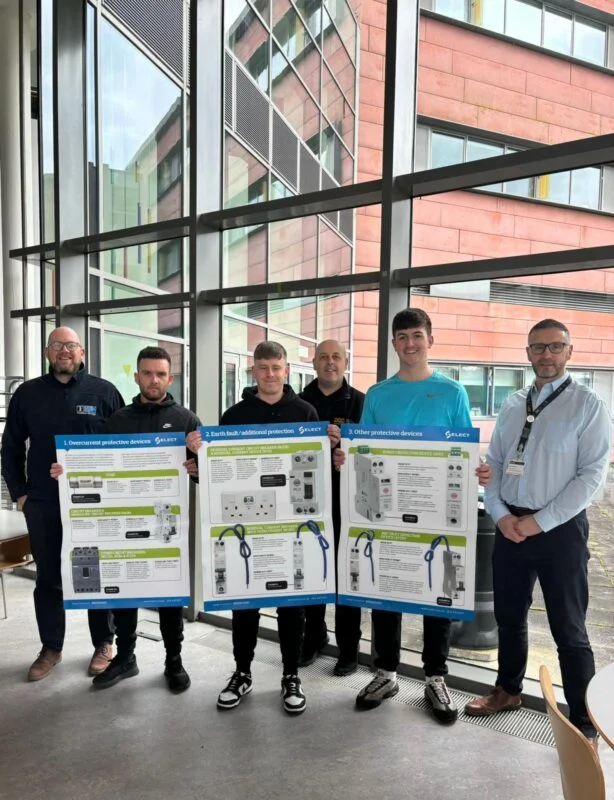


Responses