How to register and use the apprenticeship service as a training provider

Set up your apprenticeship training provider account
You need to have an account with the government’s Information Management Services system (IdAMS) to use this service.
If your organisation doesn’t already have an IdAMS account, you’ll get your account details when you register as an apprenticeship training provider.
If your organisation already has an IdAMS account, an account super-user from your organisation will need to give you access to the apprenticeship service.
Outside the apprenticeship service you must also have a signed and dated contract between your organisation and the employer for the training of their apprentices.
You can now set up your apprenticeship service account.
What to do after you’ve set-up your apprenticeship service account
In your apprenticeship service account you’ll be asked to sign the training provider agreement on the Skills Funding Service which you’ll need to do before you can approve apprentices for funding.
Before you get paid, you must:
- have an agreement in place with the employer (which you’ll do offline)
- make sure the employer has started the process of adding apprentices in their apprenticeship service account
- make sure you and your employer have approved any changes to the cohort or apprentices – so that you get paid
Your employer can ask you to add all or some of the apprentice details. They may choose to add the details themselves.
As a training provider, you can bulk upload apprentices to your cohort.
You can create the bulk upload file from your learner management system (MIS) or you can access the template from within the service or on GOV.UK.
If you use the template you must:
- open the template in your spreadsheet software (for example Excel)
- follow the exact format of the template when adding your apprentices
- create a unique name for the file, so you don’t overwrite the template
- save the spreadsheet document as a .csv file on your computer
- upload the file you’ve saved into your apprenticeship service account
If your employer has added the apprentice details you’ll need to add the unique learner numbers (ULN) before you can approve the cohort for funding.
It’s important that the apprentices added to the apprenticeship service account match the details you have on the Individualised Learner Record (ILR). This will be checked as part of your month end submission.
The first time you receive a request from an employer to add or approve apprentices, you will be asked to confirm that the employer’s information is correct and that you’ve agreed to be their training provider.
Help employers with their apprenticeship service account
If you’ve agreed to train an employer’s apprentices, the employer must follow these steps before you’ll see any cohorts or apprentices in your apprenticeship service account:
- add PAYE schemes to their apprenticeship service account
- add organisations employing the apprentices – that you’ll be training
- sign their agreement with the Education and Skills Funding Agency (ESFA)
- add apprentices, unless the employer has asked you to do this for them
View your cohorts
You’ll be able to:
- view the cohorts that have recently been added
- approve new cohorts
- see if there are any cohorts for review
- see how many cohorts are with the employer to approve
Manage your apprentices in your apprenticeship service account
You can see the full list of apprentices and their details. You can filter the list by:
- status – whether the apprentice has started their training or not
- what tasks need to be completed
- which apprenticeship you want to group them in
- the organisation employing the apprentice
You can view more details of each apprentice, where you can edit and update some of their information.
Before you approve your cohorts
Make sure that:
- you’re checking the correct cohort or apprentice
- the apprenticeship matches what’s been agreed between you and your employer
- the total price of the training, including any end-point assessment costs, is correct
- you’re aware that if the price of the training is greater than the funding band, you will need to invoice the employer directly to recover any additional costs
- that all of these details match the ILR
Changing apprentices’ details
Any changes you make to the details of an apprentice, in the apprenticeship service, need to be approved by the employer.
Payments
Once the apprentice starts, you will include the apprentices in your ILR return. When an ILR file is received, the data collection system will check the ILR record with the data held in the apprenticeship service. Any data mismatches are shown in a report.
There are a number of new reports in addition to the usual ILR reports. These include:
- a ‘data match’ report to confirm whether the ILR data matches the apprentice data in the apprenticeship service
- an ‘indicative earnings’ report
- a ‘month-end payment’ report
- a ‘co-funding’ report to show whether you need to claim any co-investment payments from employers
You can continue to update your ILR data and the details in the apprenticeship service until the collection period closes on the 4th working day of each month. The employer will need to approve any changes made before the collection closes in order to receive funding that month.
Once the ILR has been submitted, the file is checked against the apprenticeship service and the updated reports will be available from the data collection area on the Hub.
You can contact the National Apprenticeship Service for advice or help using the service: Telephone: 0800 015 0600 or email ESFA.

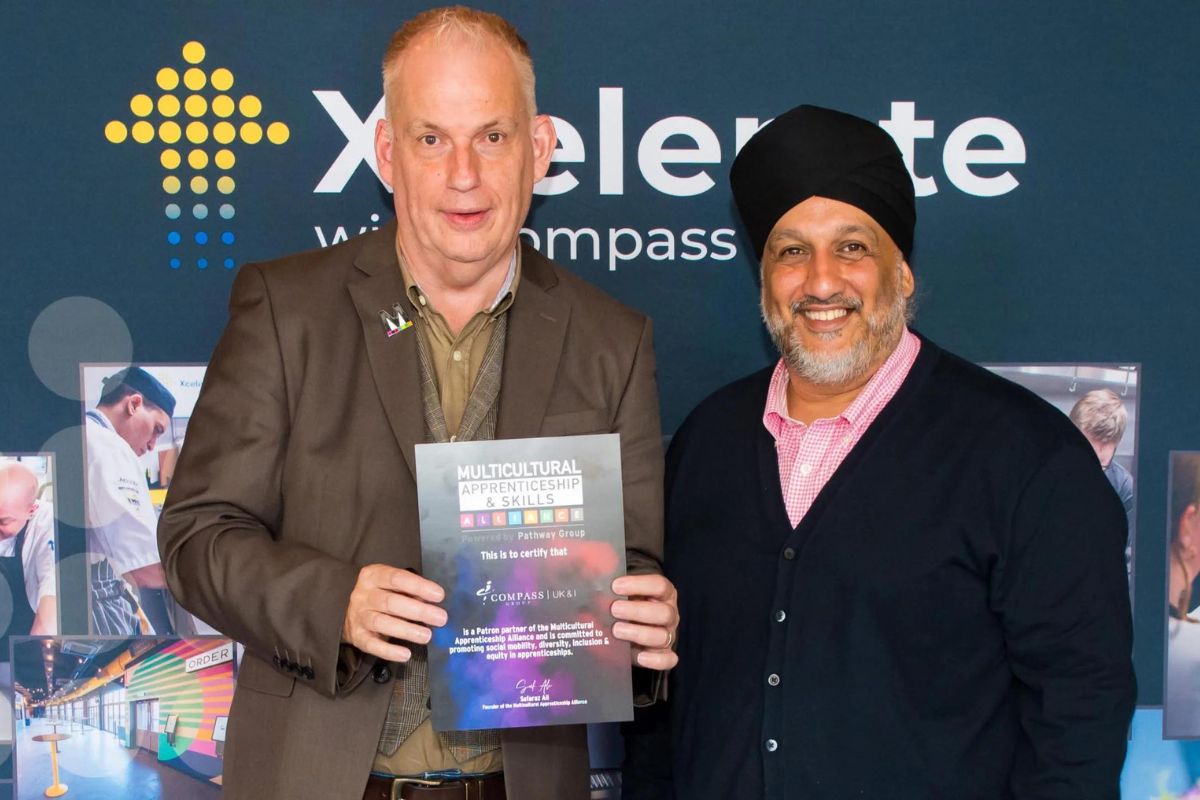

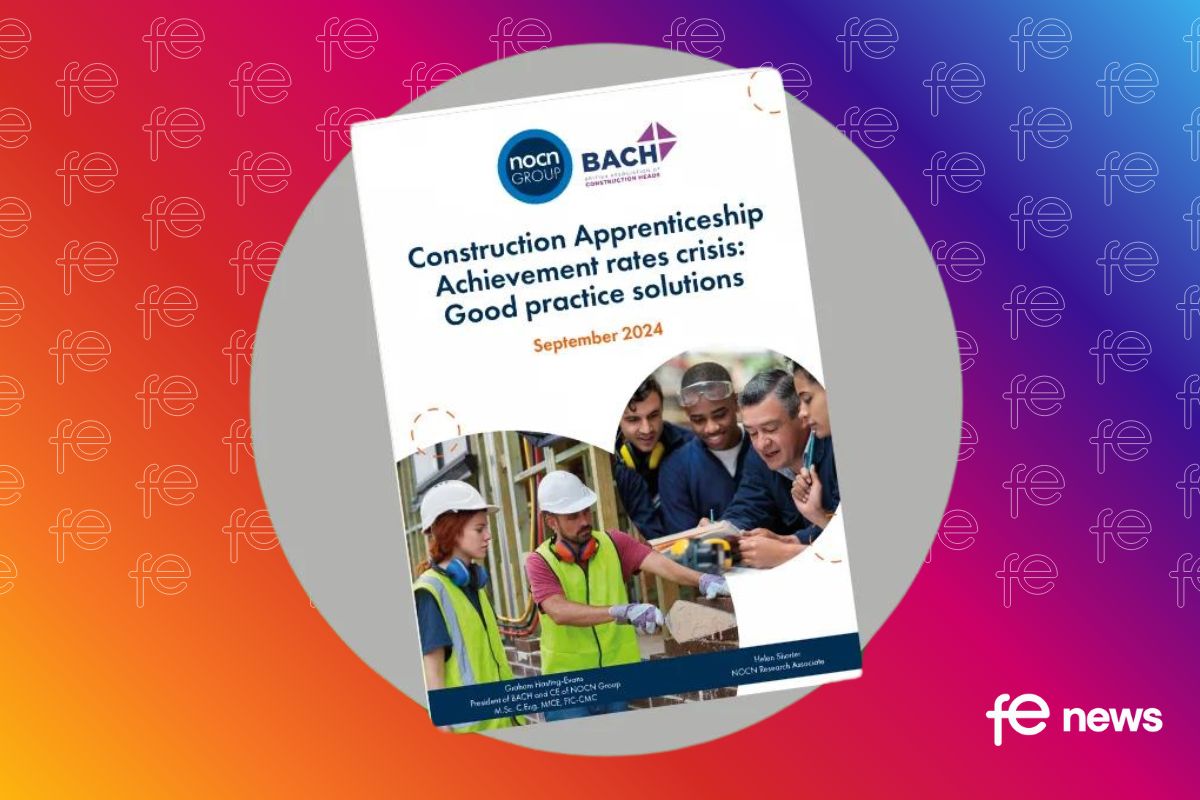




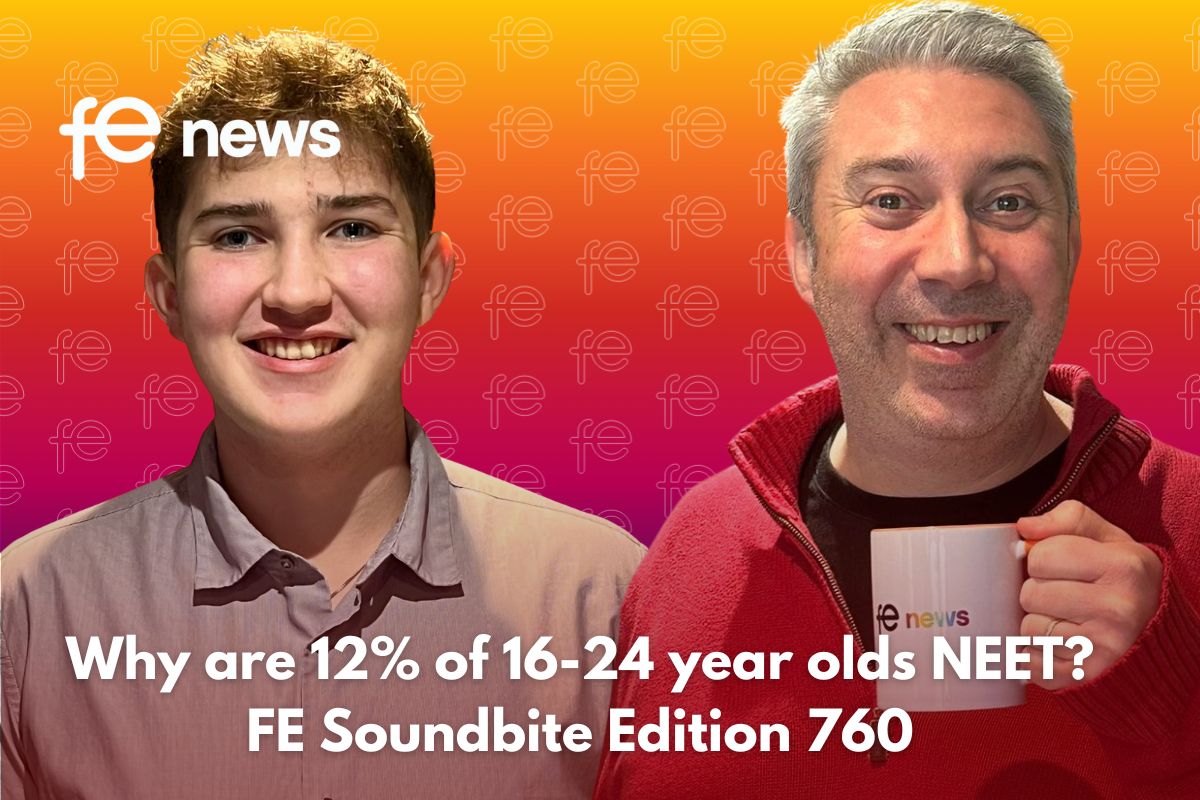


Responses