Digitisation in Schools – Looking Beyond the Horizon Allowed

Advancing digitisation in schools is a goal behind which politicians of all parties have rallied in rare unity for years. Funds have been and are being made available. The practical implementation, however, is up to the schools. Those responsible have enough problems at the moment.
Maintaining the supply of lessons under pandemic conditions, with an increasing shortage of teachers at the same time, is an immense challenge. Nevertheless, there are pioneers and doers who are upgrading their schools digitally with many clever ideas and imaginative approaches. The proverbial wheel does not have to be reinvented for every sub-problem. Many proven tools from the business world can also be used profitably in everyday school life.
Digital Media: Much Light, Some Shadow?
There is no doubt that digitisation in schools brings many advantages. Pupils learn from an early age how to deal with digital media as a matter of course and how to use them sensibly in learning. While creating presentations was something for nerds a few generations ago, nowadays Power Point and Excel are part of pupils’ working tools as a matter of course, at the latest from middle school onwards. Homework is sent to teachers by email, the cloud is the central storage location for assignment notes and other information. In this context, responsible handling of digital content, such as researching and evaluating sources, questions of copyright and the right behaviour towards strangers, for example in chat forums, can be trained.
But the lessons themselves can also benefit from the correct use of media. Topics can be presented more vividly and livened up with dynamic elements such as films and quizzes. Interactive elements in particular have the advantage that all students are involved at the same time, whereas with analogue frontal teaching, it may be the higher-performing and more extroverted children and young people who participate more. Collecting digital rewards is known to motivate even adult computer game fans. The Corona pandemic in particular has also shown that distance learning can be an alternative. In the future, this may be an approach, especially in rural areas, to counteract the shortage of teachers in some subjects. Unfortunately, it is still the case that at some grammar schools, for example, no computer science classes can be offered in the upper school, despite high demand, because there are simply no suitable teachers available.
Of course, it would be dishonest to declare the digitisation of schools the panacea for all problems in education. Moreover, implementation varies greatly across the Länder and even from school to school. In some cases, it even depends on the commitment of individuals. The Hermannstraße Community Primary School in Stolberg (North Rhine-Westphalia, Germany), for example, made positive headlines. At the beginning of the Corona crisis, teachers there created their own matrix server, which they named Hermann-Post. They adapted it so that during the home-schooling phases, all lessons with the primary school pupils could be conducted via it. Not to be forgotten are the costs that arise with the acquisition and operation of digital teaching aids. These will be incurred permanently, even beyond the period of the grant. It needs to be clarified whether every child receives a terminal device when they start school. What should be done in the event of damage or loss? Scenarios in which pupils with behavioural problems cause a total loss of a digital end device several times a year are also not excluded.
For teachers who are already at the limit of their workload, there would possibly be an additional administrative burden. Some teachers might have to be trained in the use of digital tools themselves. Without a doubt, the increase in the number of terminals in a school’s digital infrastructure ultimately creates the need for professional administration. Sooner or later, this will have to be part of every school, just like the caretaker or the secretary. However, a real discussion about the digitalisation of schools has long been held. The result is clear: there is no alternative. It is no longer a question of “if”, but only of “how”. In this respect, it can only be a matter of finding solutions to the problems associated with digitalisation. The goal must be that digital tools do what they are supposed to do, namely simplify processes and not complicate them further.
Has the Homework Been Done?
The state’s task is to create the framework conditions for digitisation in schools. These usually start with funding. In recent years, funding programmes have been set up by the Federal Ministry of Education and Research for this purpose. In their original form, these include funds in the form of leasing or subsidies that can be accessed for the acquisition of IT resources for digitisation at schools.
Of course, not just any equipment can be purchased. The conditions of the original funding took into account the fact that the technical infrastructure of many schools still leaves much to be desired. Thus, only a few of the funds can be used for the procurement of mobile devices. Thus, the expansion of networks and the acquisition of location-bound display devices are to be promoted with priority.
With the onset of the Corona pandemic, however, deficits in the area of IT-devices were recognised. Some agreements are dedicated to the goal of enabling as high a proportion of pupils as possible to participate in distance learning. To this end, the acquisition of notebooks and tablets from funding is planned. The procurement of necessary software for learning infrastructures, such as digital learning platforms and relevant cloud services, is also explicitly eligible for funding. Special technology for vocational training can also be paid for from the funding pot.
It All Depends on the Right Tools
The pedagogical evaluation of the usefulness and efficiency of the use of digital media in the classroom is certainly not one of the core competences of those responsible for IT. However, it should be clear that difficulties in handling IT reduce its acceptance among teachers as well as students and their parents. They may even lead to evasive behaviour or complete rejection. IT administration in schools is not fundamentally different from that in business enterprises. There are already many proven tools and best practices. It therefore seems sensible to draw on this experience and to test the tools used there for administration in schools as well.
Each terminal brings with it the need for administration. A basic set of software must be installed before the device is put into operation for the first time. In addition, with networked devices it is important to keep software up to date in order to avoid unnecessary security risks. Installation of unauthorised software, such as certain games, must be prevented. For younger pupils, filtering of accessible Internet content should also be considered. For regular backup of work results, a backup function for school devices may even be necessary. A solution that meets all these requirements is the so-called Mobile Device Management. This is characterised by the fact that connected devices can be administered from a central location. The administrator can specify the software that can be installed and has control over regular updates.
In most companies, it is common for IT administration and support to be provided by in-house staff. However, the administration of a school above a certain size can probably not be done permanently by a teacher on a part-time basis.
The more IT equipment, accessories and software licences acquired, the more urgent the need for professional inventory management. What happens in schools is highly dynamic. Like traditional inventory, IT equipment is often used in changing locations or temporarily handed out to staff or students. Loss and damage are not uncommon in everyday school life. Therefore, the point of managing equipment and software should be given special emphasis in IT administration.
For example, stickers with QR codes serve as identification features in inventory software. These can be attached to all assets. Afterwards, the management interface for the corresponding device can be called up using a barcode scanner. By the way, additional hardware does not necessarily have to be purchased for this. Manufacturers of inventory software solutions offer apps that can be installed on employees’ smartphones. Staff and students can check the location of individual devices at any time and send automated messages in case of defects or maintenance needs – with a simple scan of the QR code label on the device, so to speak. This can also be done on site in the classroom using a smartphone app. If a pupil reports a defect, every teacher is able to simply send it on via the app.
For example, the entire inventory management of schools in Germany is now handled with IT asset management software such as that of the Swiss company Timly.
What is a matter of course in business, the annual inventory, should also be done for the material in schools, for example at the end of the school year. Inventory software offers a special mode for this purpose. This makes it easy for staff working in parallel to quickly check that the equipment is complete. Incidentally, such software also brings added value for all analogue equipment. This can, of course, be recorded and managed in the same way.

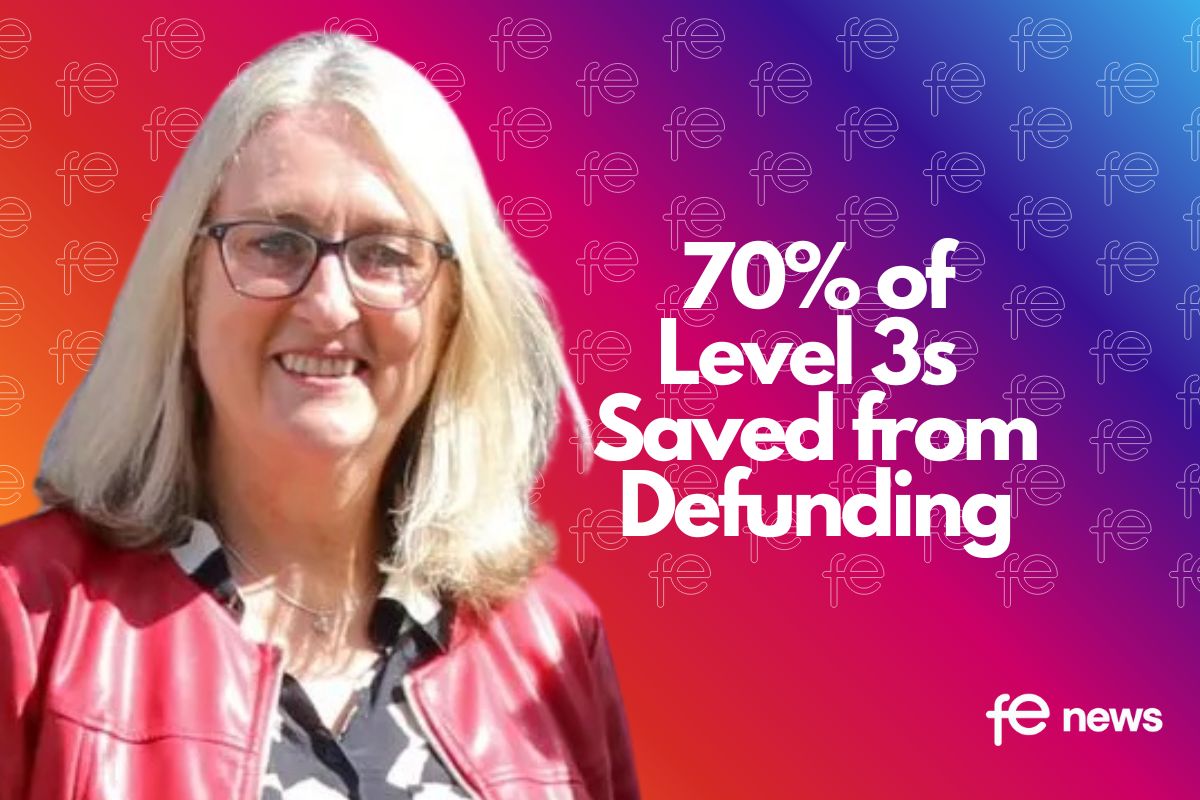









Responses