How LinkedIn can Facilitate Managing a Professional Career

An overview of important features is provided; along with why joining this professional social network is beneficial for those serious about their career.
LinkedIn is the world’s largest professional network with over 60 million members and growing rapidly. This service connects members with others by helping them exchange knowledge, ideas, and opportunities with a broader network of similar professionals. Members find their profiles typically rise to the top of search engine results, letting them control the first impression people get when searching for them online.
This free service (basic membership only) provides everyone opportunities to search for a new career, win new clients, or build a professional reputation. LinkedIn also provides its members the opportunity to connect with other members for developing business partnerships. With its powerful search engine, company research tools, and jobs board; LinkedIn offers many ways for building a professional network.
User Guides: Information for Improving Professional Network
Once a complete profile is established on LinkedIn, the service provides user guides for improving a member’s professional network. These guides include how to for job seekers, entrepreneurs, business development, journalists, and four other categories. The following is an overview of three of these user guides.
New Users – this guide provides advice for setting up a profile, how to make connections, and how to leverage the power of the LinkedIn network to the member’s advantage.
Job Seekers – this user guide provides advice regarding setting up a profile to emphasize job skills and talents, along with helping employers with job opportunities find people seeking new careers.
Business Development – this user guide provides advice on building business partnerships through making connections with other professionals with similar interests and goals. LinkedIn also provides advice on how to find information for evaluating or negotiating a business deal.
Mobile Applications: For the Professional on the Go
LinkedIn for the iPhone, BlackBerry, or any other wireless application protocol (WAP) enabled phone includes a set of features designed to bring the most useful parts of LinkedIn to a professional’s Smartphone. The application features modules designed from the ground up for mobile devices. Modules include:
Network Updates – for viewing and sharing crucial business intelligence and updates with your network.
Search Function – for searching across over 60 million global professionals to get the answers to important questions.
Connections – this online tool is an address book in the Internet cloud. Members can gain quick access to any of their connections for up-to-date profile information and send them a message.
Messages – provides an opportunity to receive messages anytime and anywhere from connections.
Online Applications: Professional Collaboration and Sharing
LinkedIn offers online applications for members to collaborate on projects and present work to their professional network. The following is an overview of three available applications.
Huddle Workspaces – is a free online application for members to collaborate with any of their connections privately and securely. They can create a project and invite specific connections to join in and collaborate, brainstorm, exchange ideas with discussion forums, and monitor progress with RSS feeds.
Slideshare – is another free application for members to embed presentations of their portfolio and work for sharing with connections, colleagues, and the entire LinkedIn network. This online application allows others a peek into a member’s professional abilities and reputation.
Blog Link – assists members in staying connected with their professional network. This application pulls in the latest blog posts from the network for keeping up-to-date with connections.
Networking Groups: Connect, Communicate, and Collaborate
LinkedIn provides an opportunity to join groups for networking with other professionals based on common interests, experiences, affiliations, and goals. These groups allow members to stay in touch with organizations, schools, and companies who are or were a part of their professional network.
An advantage of these groups is that any member can start their group anytime to meet their professional needs if there is not an appropriate group already established. Members can discuss issues, write follow up messages, share thoughts and topics that are of interest to the entire group within the context of a professional atmosphere.
Twitter: Connecting Professional and Social Networking
LinkedIn members can choose to share selected Twitter updates with their professional network, along with which tweets are displayed as their status. This gives them complete control over which networks see which updates and what they see, automatically or manually. Twitter updates can be shared by adding the hashtag #in or #li at the end of their tweet.
There is a reciprocal feature that allows members to share LinkedIn updates with Twitter. This feature is ideal for making connections using the application Company Buzz to tap into information regarding relevant trends and comments about a specific company.
Facebook is fun and tweets have a short shelf life. However, for those who are serious about building a professional network, then customizing LinkedIn is important for managing their career. In today’s job market an invitation to “join a professional network” has become obligatory and more useful than swapping business cards or sending out résumés.







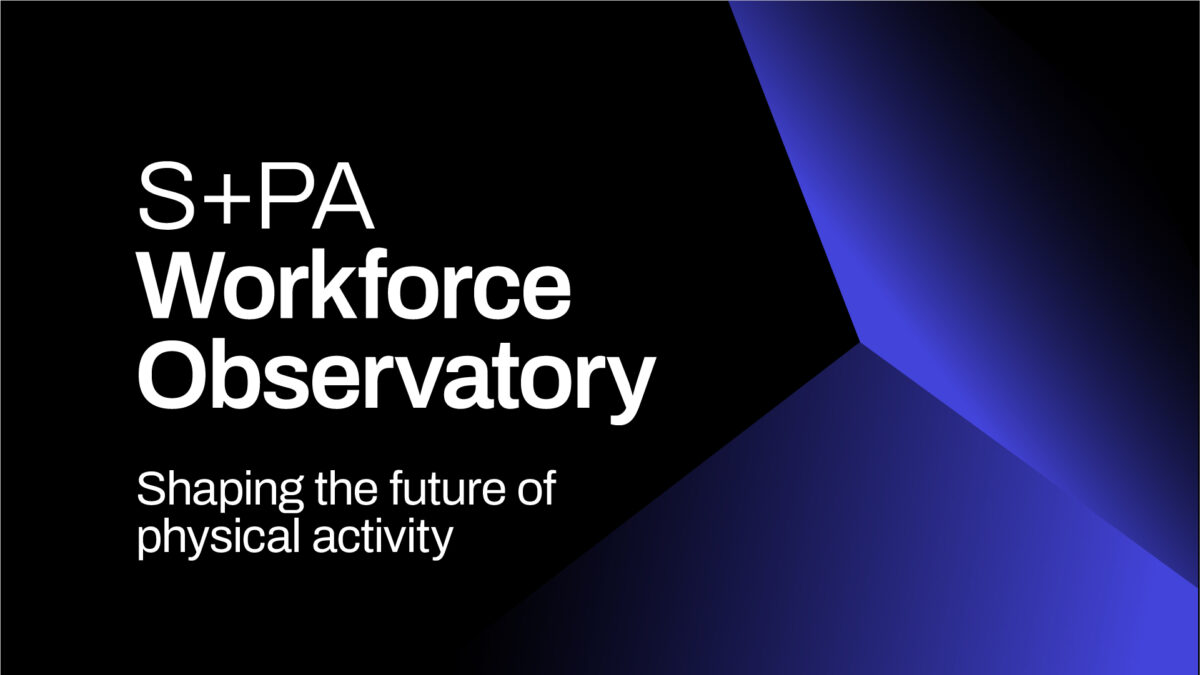



Responses